Is there a way when creating a custom view for multiple devices to select a quantity? Each user is assigned 2 “devices” a laptop and a charger. so when i am using multiple delives i see all my users. i want to see who has 3 or more devices assigned to them. Thoughts?
How do i create a view to track users with 3 or more devices assigned to them?
Best answer by Kathryn Carter
“This is something that has been mentioned a few times. You are correct, you can not filter devices in the user view. A workaround I have found, which is additional time but gets the job done, is creating an ASSET view. This is gonna be a little long.
First, take your view of the users with multiple devices and export to Excel.
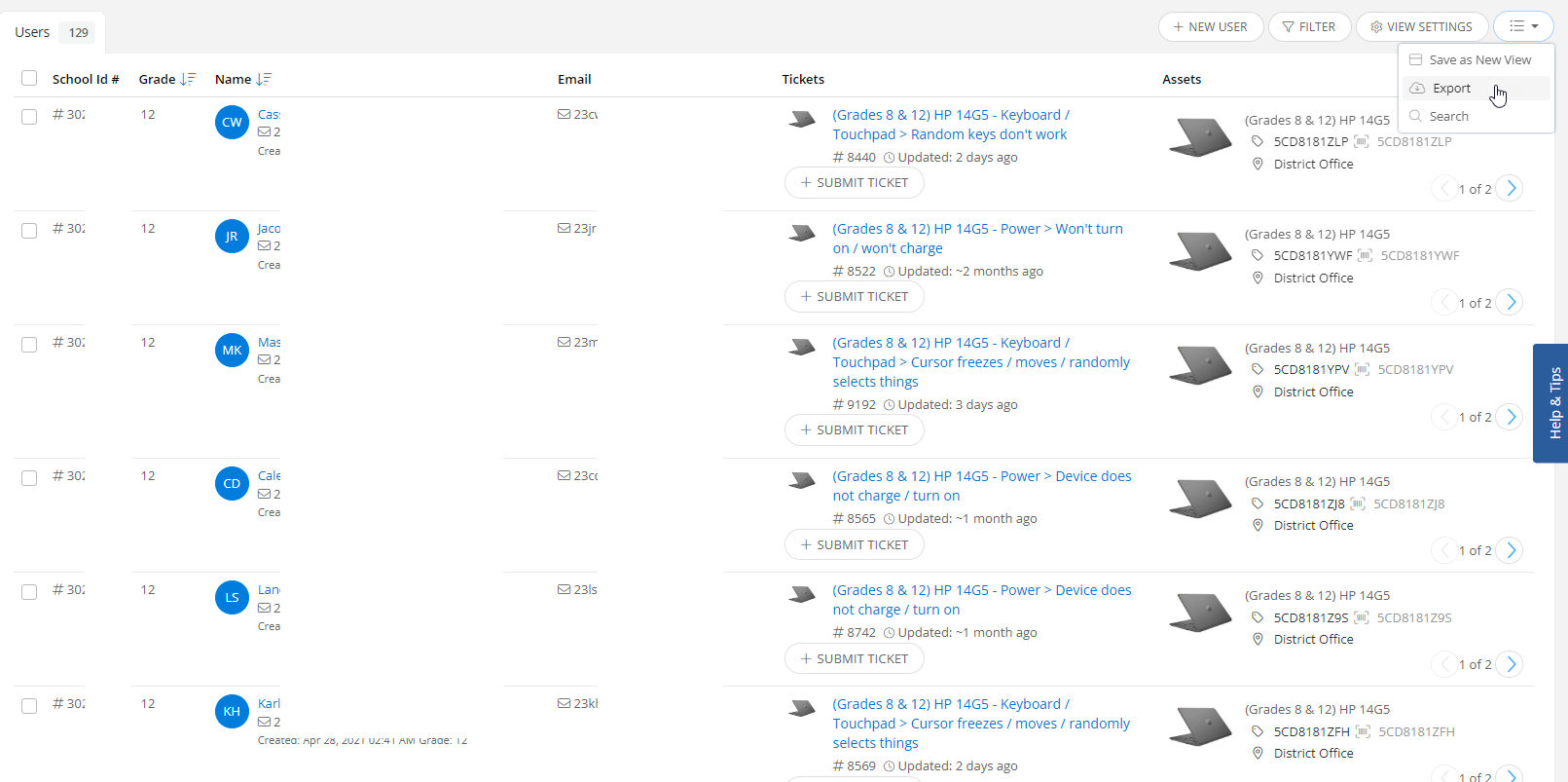
Once in Excel, select all of the users emails, or names, or IDs. All work.
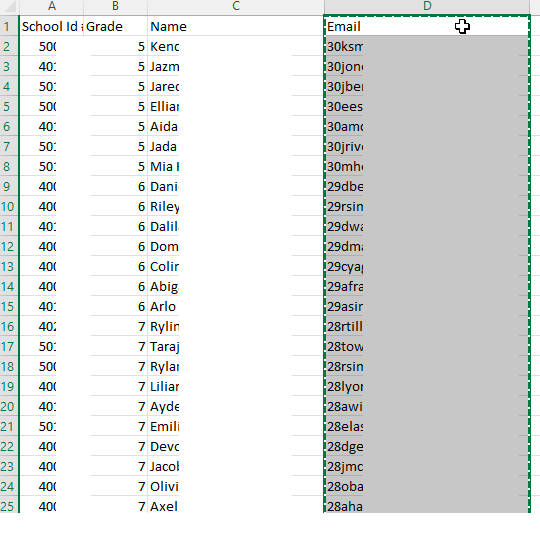
Then go to Assets and create a new view. As the filter pick Asset Owner
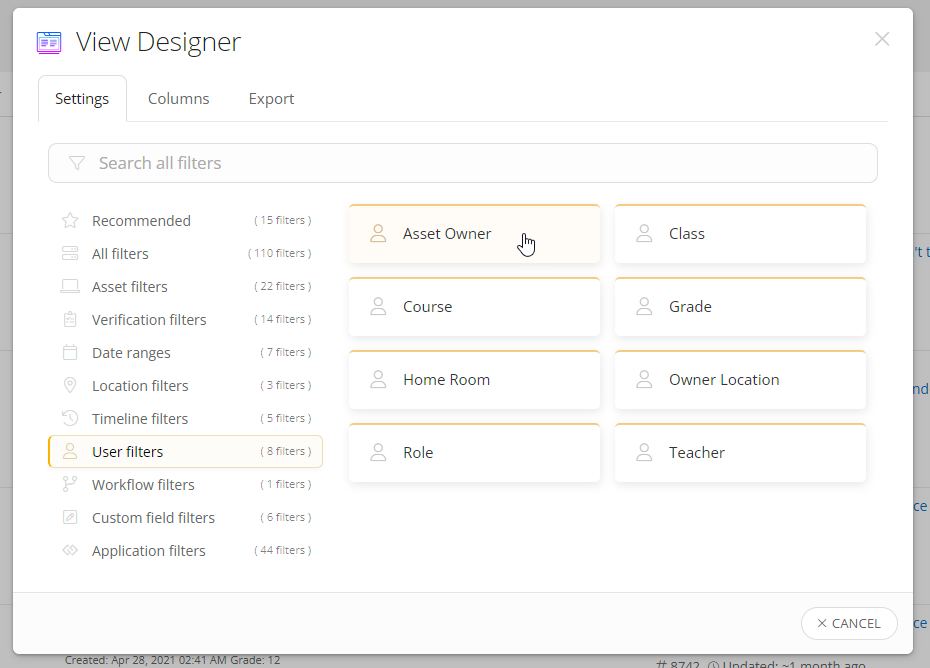
Paste your excel selections into the field
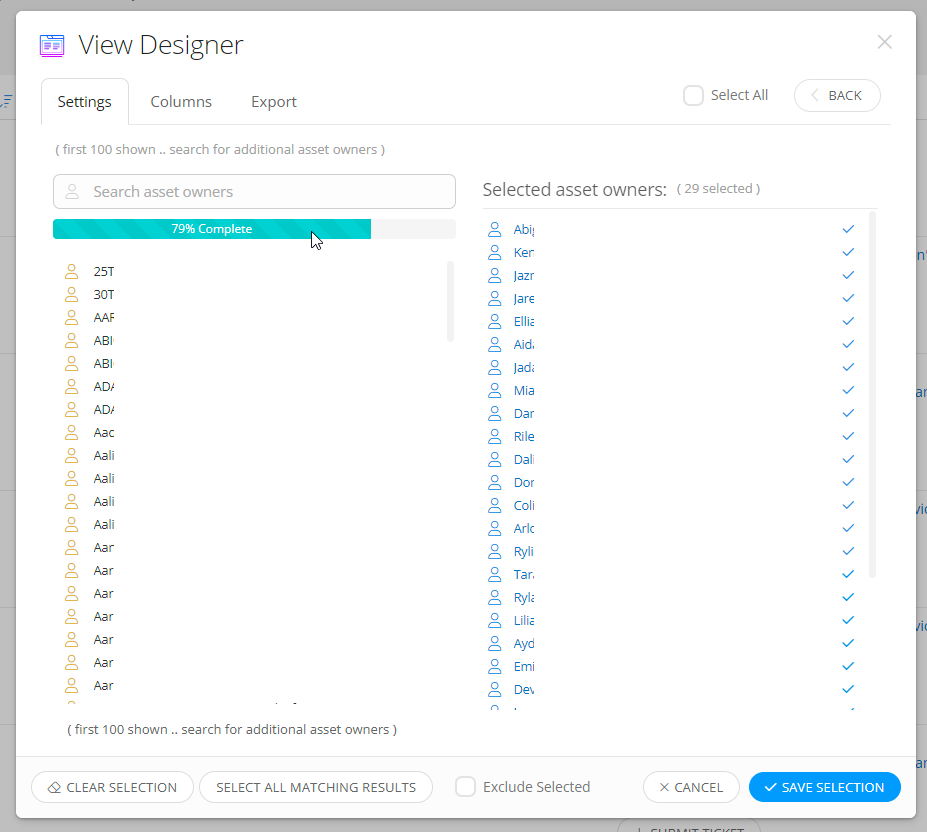
Once it populates, sort by name.
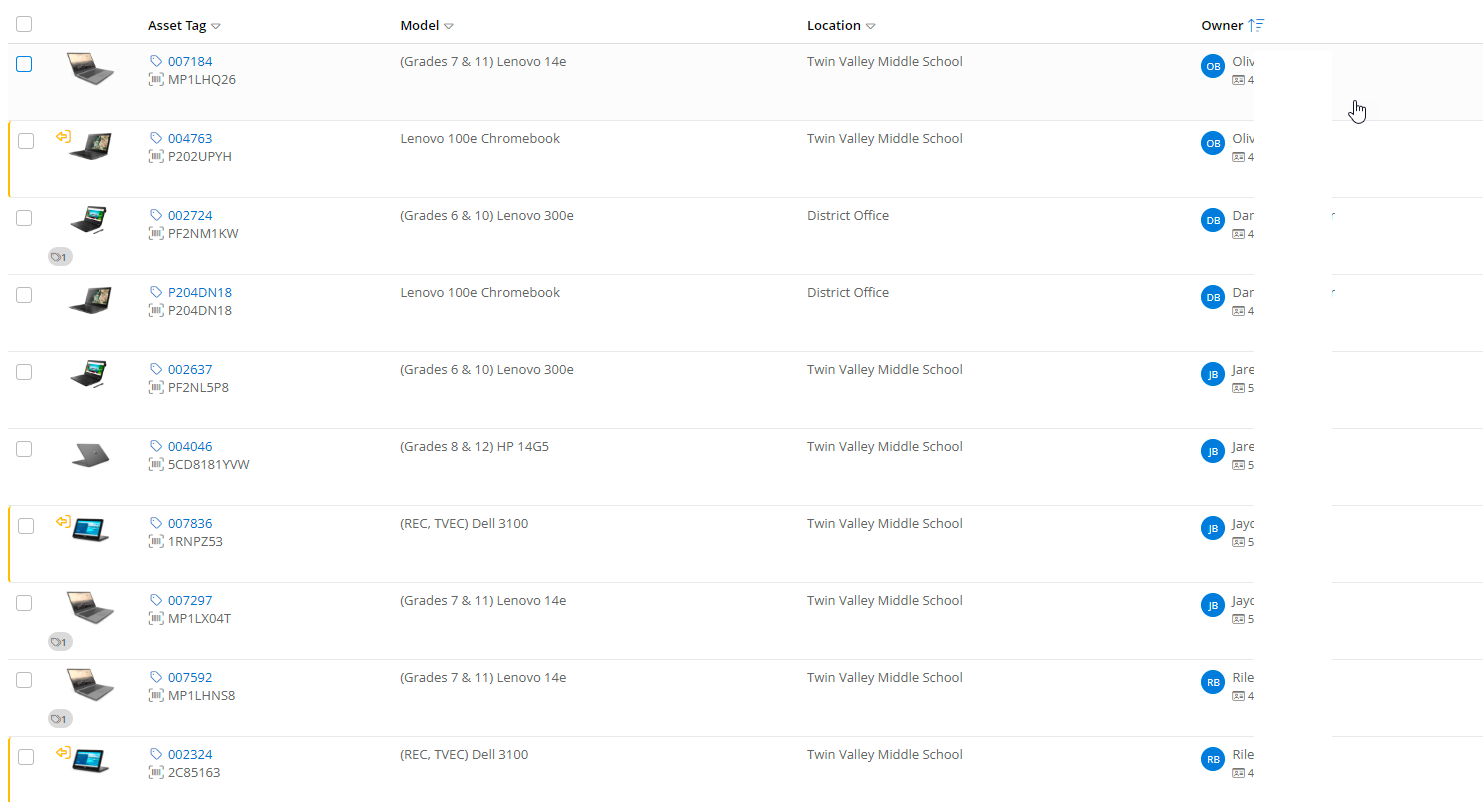
You can see the first two names are the same user and the device is listed. Now you can filter by model.
I run this user view quarterly and update the date of my view. Then I run the Asset view quarterly as well.
This was a lot. Does it make sense or do you need more screenshots?”
Here is the idea to upvote to automate this process:
Another idea about filtering by user fields:
I hope this helps 😄
Enter your E-mail address. We'll send you an e-mail with instructions to reset your password.




