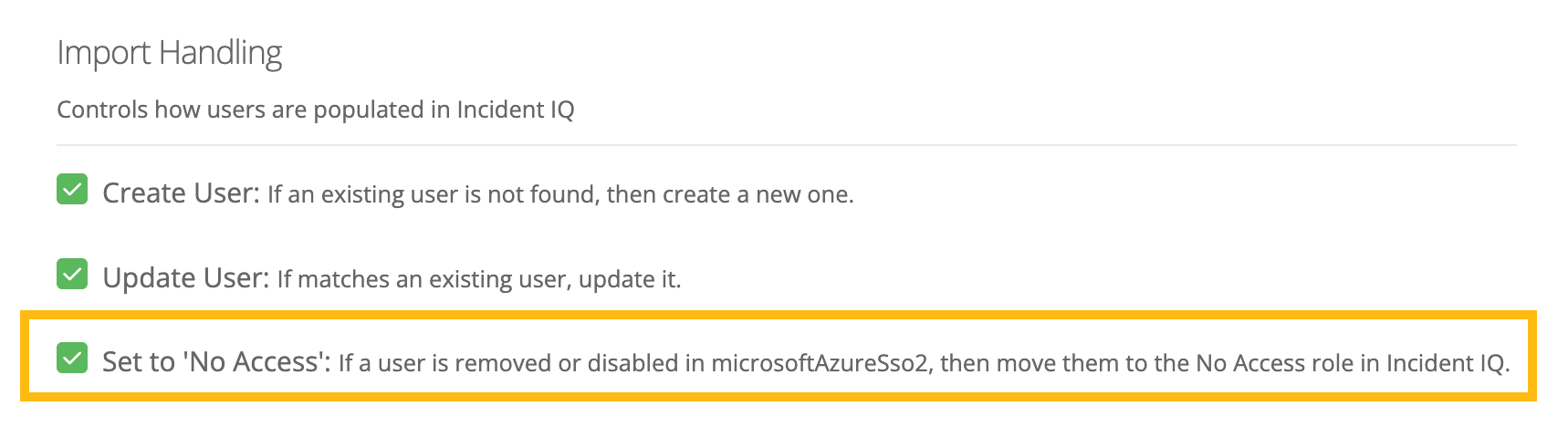If I manually change a user’s information, how can I stop the integration from automatically pulling the information during the sync?
Solved
How do I prevent apps from updating user account information?
Best answer by Reesa Azar
If you need to make manual changes to a user's account that is automatically pulling information through an integration with an outside system, you will need to lock down these changes prior to the next system sync. Open the user profile use the lock icons to the right of the data fields to lock down each piece of information.
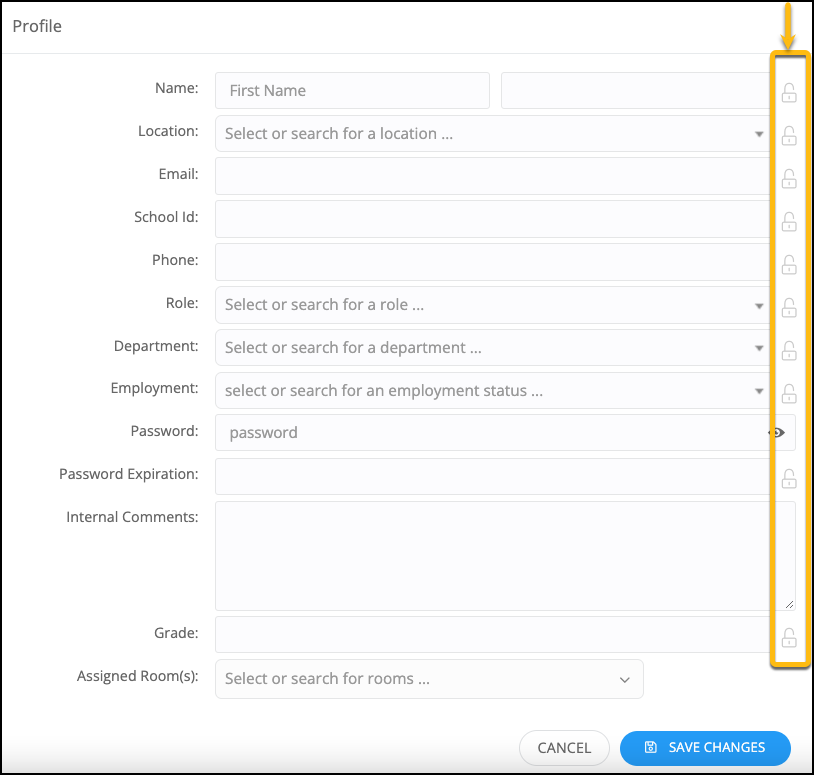
Enter your E-mail address. We'll send you an e-mail with instructions to reset your password.