I have a custom mapping, but the mapping is no updating user fields.
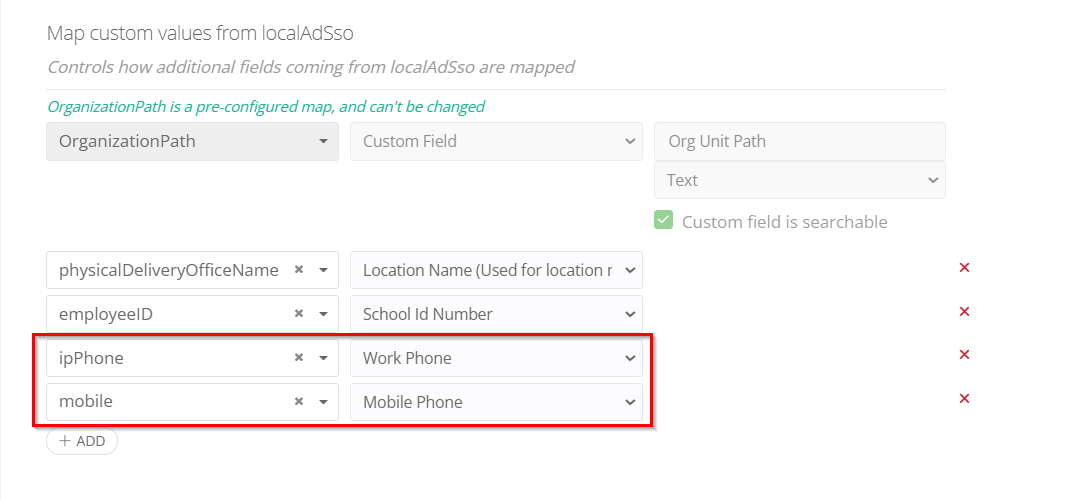
 +2
+2I have a custom mapping, but the mapping is no updating user fields.
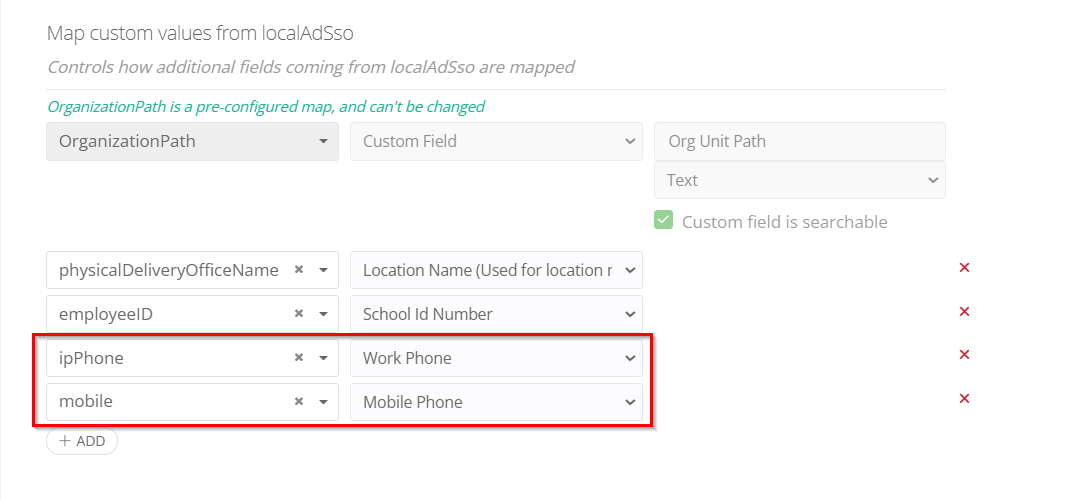
Best answer by Kathryn Carter
Our product team has gotten back to me and you can only pull over 1 phone number into the system currently. The mapping for phone number in the screenshot (Work Phone/Mobile Phone) needs to be set in concert with the Phone number mapping logic (see below), which is configurable from the same screen.
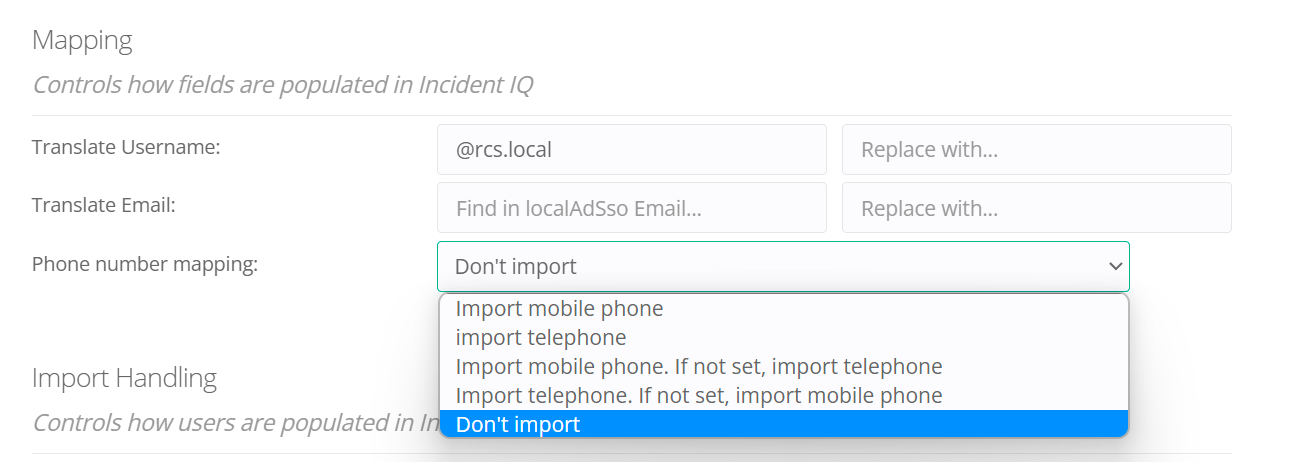
I hope this helps 😄
Enter your E-mail address. We'll send you an e-mail with instructions to reset your password.