In Users Explorer, in a student’s profile, there is a selection, “Internal Comments.” How can I use this? I am looking for a way to include student specific notes in Incident IQ. We use the program to track Chromebooks at a high school and we need the notes option so that we can track things other than fees and fines.
Internal Comments
Best answer by EStapf_iiQ
When I think about best practice, we would recommend a ticket for each incident so the data is associated with the specific user and asset.
Unfortunately, the ‘Internal Comment’ section is not able to be included within a custom field as a conditional filter nor as a column within a custom filter.
IF this is something you’d like to include on each user profile you would need to create a new custom field to capture that data and associate it with users.
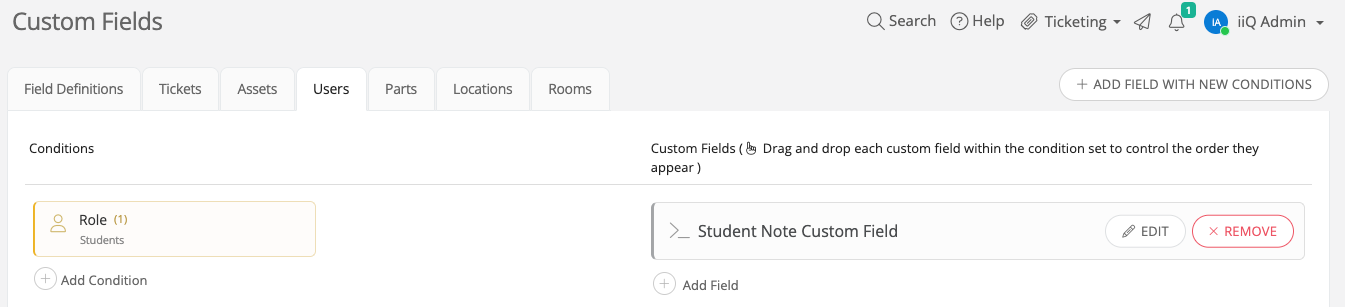
The hard part for me with this one is that the user adding the notes to this field would need to have permissions to ‘Edit Users’.
Enter your E-mail address. We'll send you an e-mail with instructions to reset your password.



