I am building out a number of asset and ticket views that need to be shared across all of our agents, however only a few of my agents have the “manage shared views” link in the sidebar. what controls access to shared asset and ticket views?
Solved
Manage shared views permissions?
Best answer by Kathryn Carter
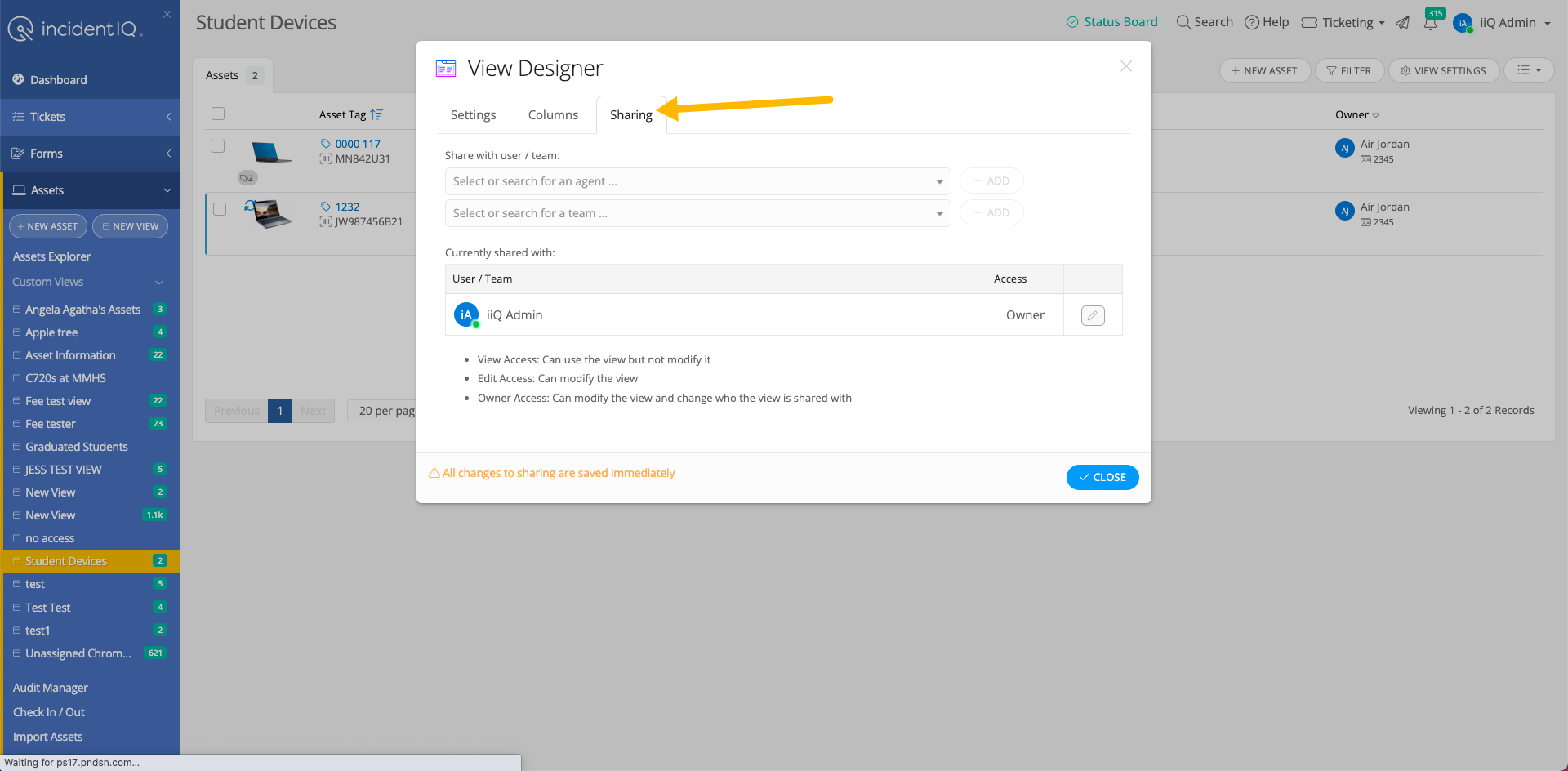
Enter your E-mail address. We'll send you an e-mail with instructions to reset your password.



