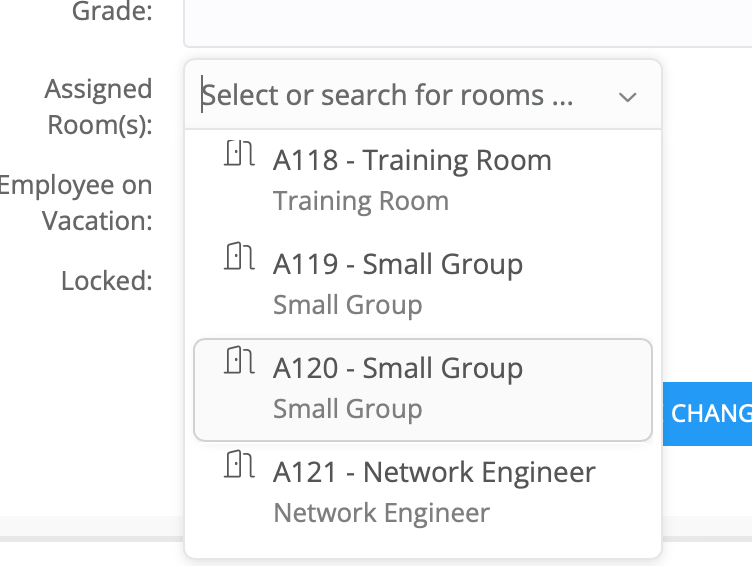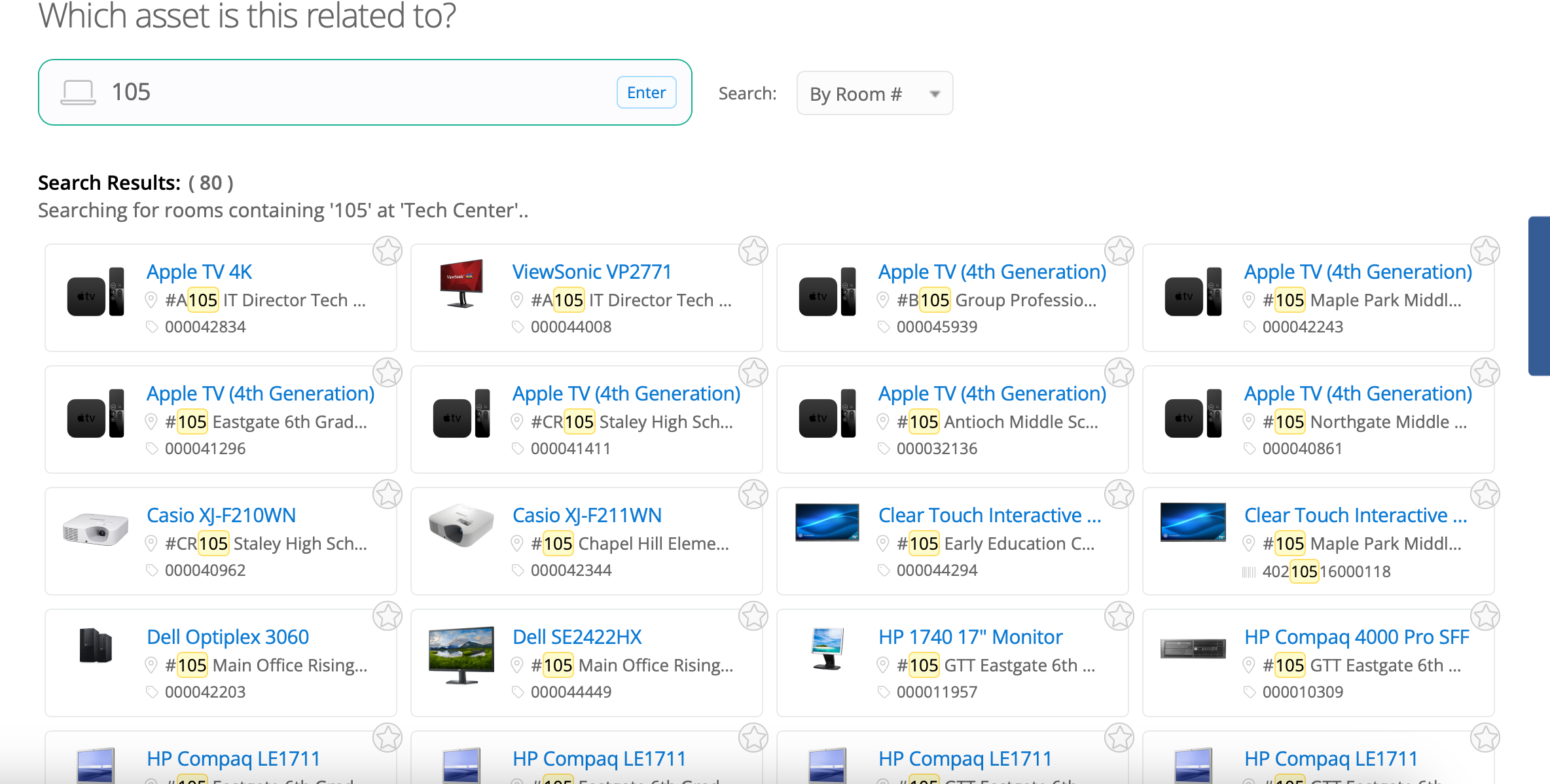We are looking to create rooms as a user that assets can be checked out to(things that wont move such as document cameras, printers, smartboards). The only issue we are running into is we would like to have the teachers who are associated with that room to be able to see the information about those assets. My original thought was creating the room as a student at the site, but the teacher role(faculty) doesn't have the ability to view users. So are we able to manually link a student to a teacher, or would I need to make all teachers agents with “very” limited rights?