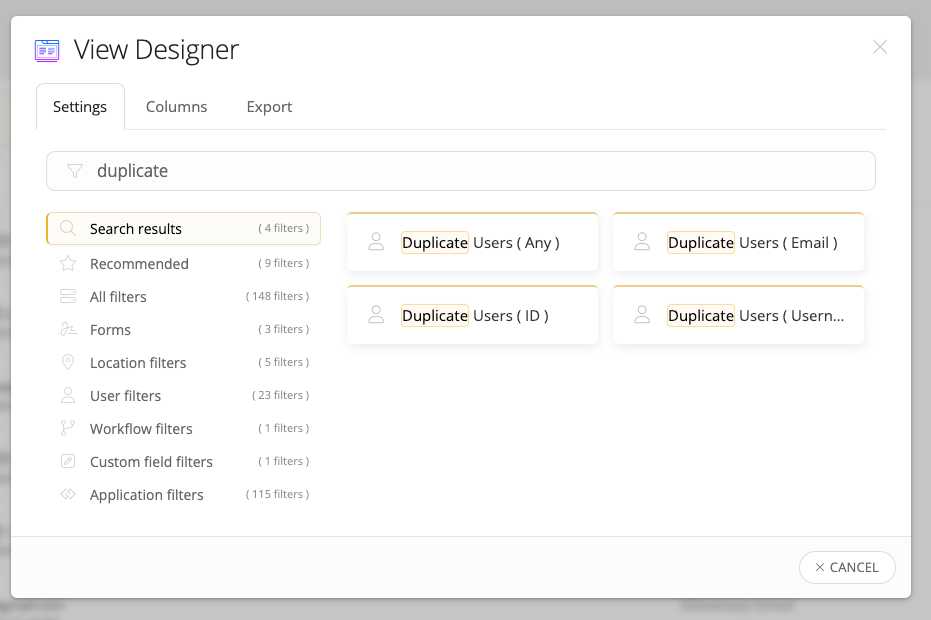Somehow we got a staff member added with two accounts. Is there an easy way to merge these accounts together in one? She has assets and tickets assigned to each one.
Solved
Merge a user
Best answer by Scott-CCS
If you pull up one of their accounts in the Actions Menu there should be an option for Merge User. Select this and then you’ll get a screen that shows you the source user (to be deleted) and prompt you to search for and select the Target User.
You can then simulate the merge to ensure it won’t mess up anything before you complete the merge.
Enter your E-mail address. We'll send you an e-mail with instructions to reset your password.