We are deploying new devices and have found a few students that don’t seem to have a device assigned to them. Is there a way to filter users to show only those that do NOT have a device assigned to them?
You can create a user view then use the filters shown in the screenshot below to create a view to show students without a device.

Hi
To find those students, I would create a new Custom View under Users. You’d filter by “Students” and exclude the “User Attribute” of “Has assigned device”.
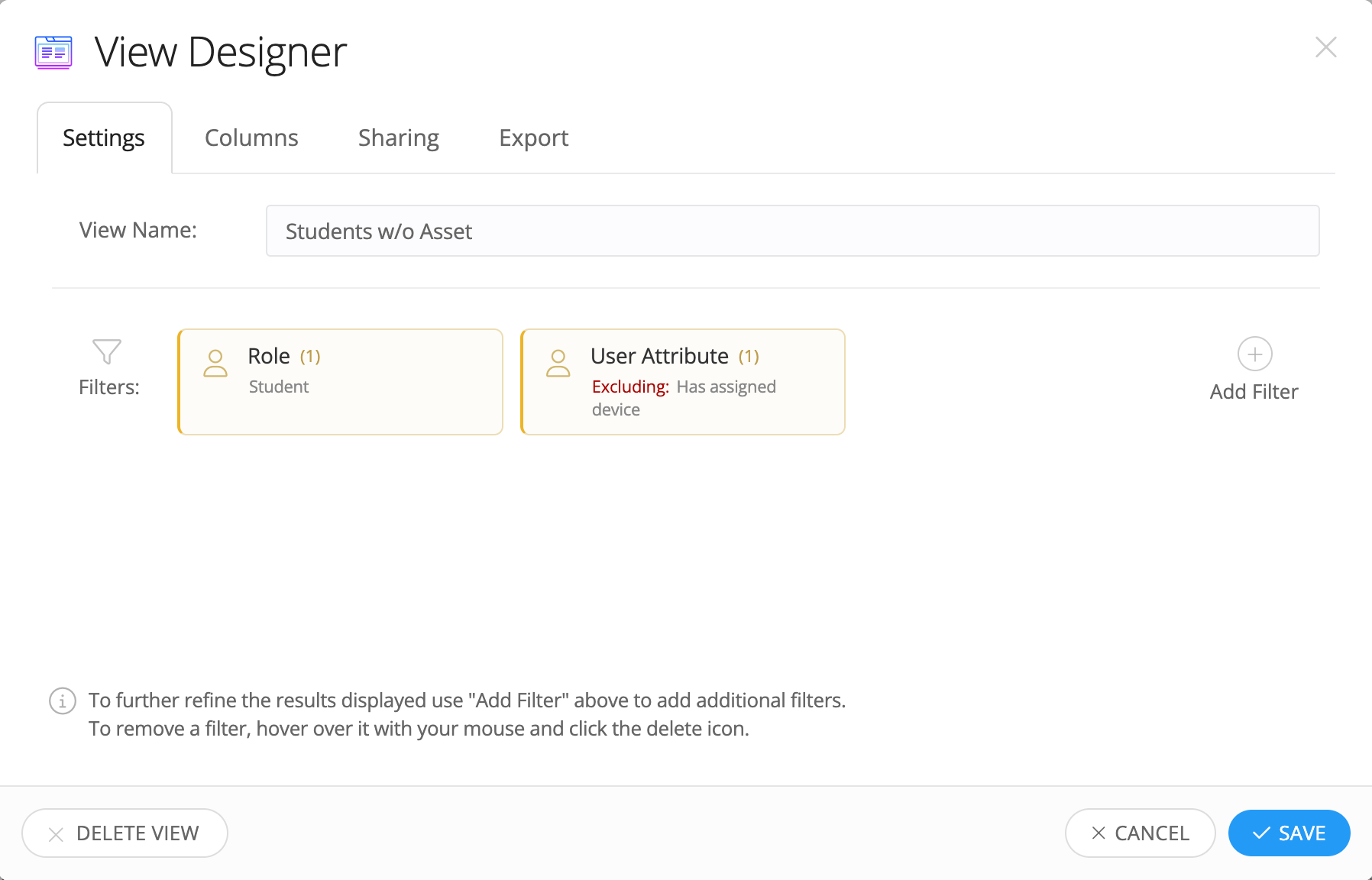

Looks like you have two of our CS Team lending a hand to you today! Please let us know if you have any additional questions!
Is there a way to exclude ‘broken’ and ‘retired’ devices from the ‘Has Assigned Device’ Filter? We keep those attached to the student for easy historical devices (at a glance we can tell how many broken devices they have had, for example). Or another way to pull students that don’t have an ‘In Service’ device assigned?
Hi
 Here is an idea to check out to have those filters across all modules:
Here is an idea to check out to have those filters across all modules:
Reply
Enter your E-mail address. We'll send you an e-mail with instructions to reset your password.

