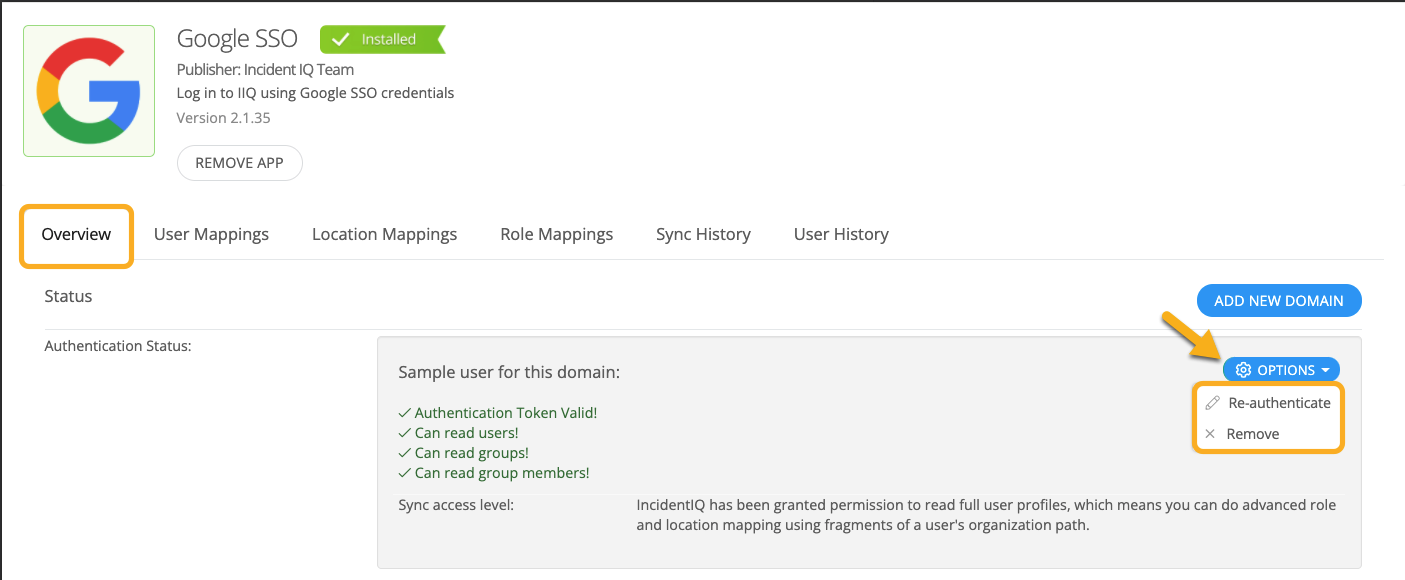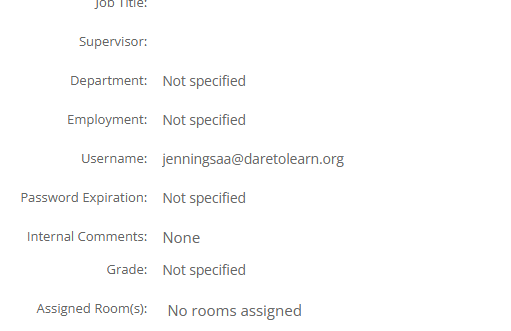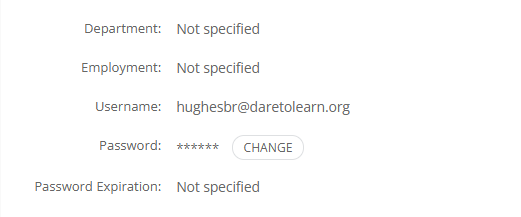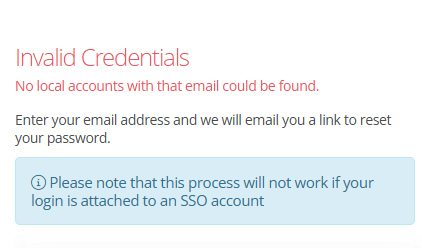I’ve had a ticket open for a bit trying to figure this one out, but no luck, so thought I could try the community.
We use Google SSO for all logins - this connection has been up and working pretty flawlessly until the last few weeks. Now, when we get a “new to IQ” user trying to login to IQ, they get an error message saying: “Login failed: That user is not set up in IncidentIQ”. (When I say new to IQ - we had some users that have been here for months just try logging into IQ for the first time getting that message, as well as brand new users trying to login). I see their account info being created with the Google SSO integration within IQ, but for whatever reason it is not letting them login. Any help or thoughts would be appreciated. Thanks!
Question
New to IQ users not able to login
 +2
+2Enter your E-mail address. We'll send you an e-mail with instructions to reset your password.