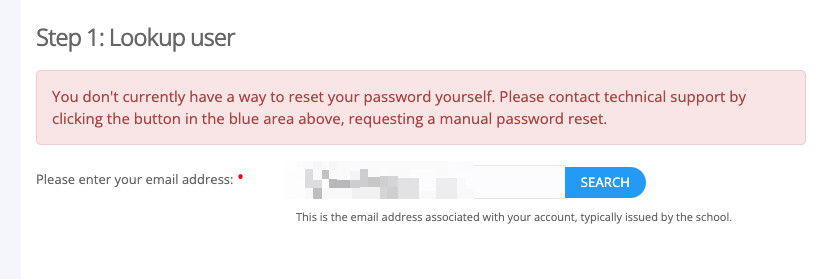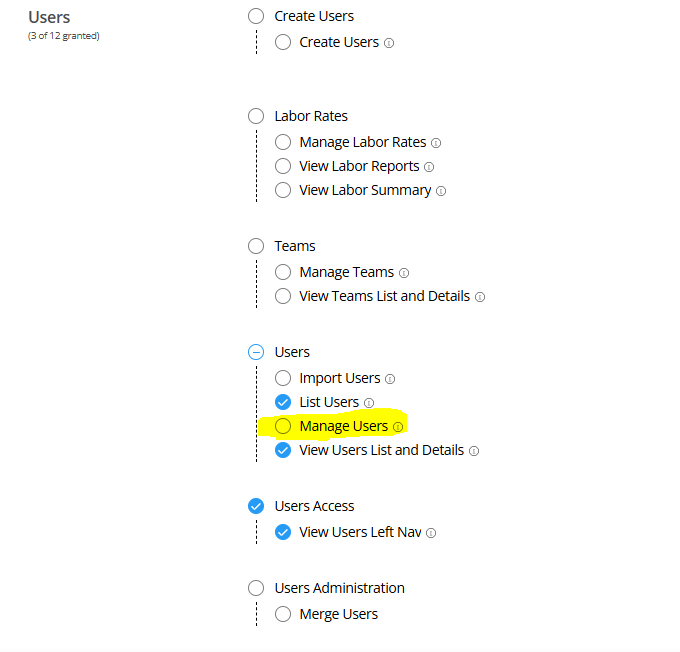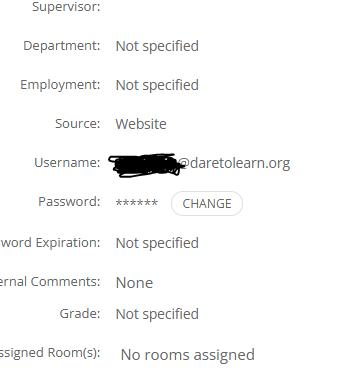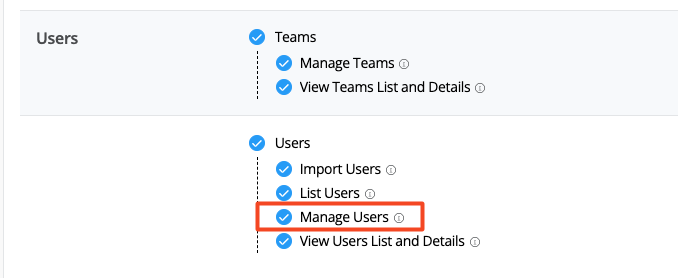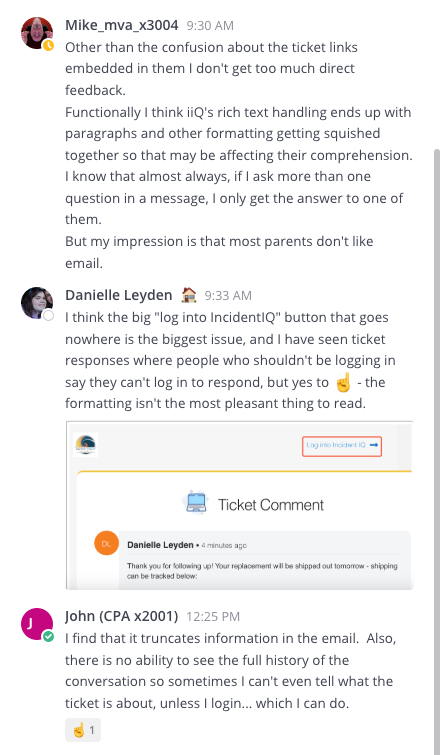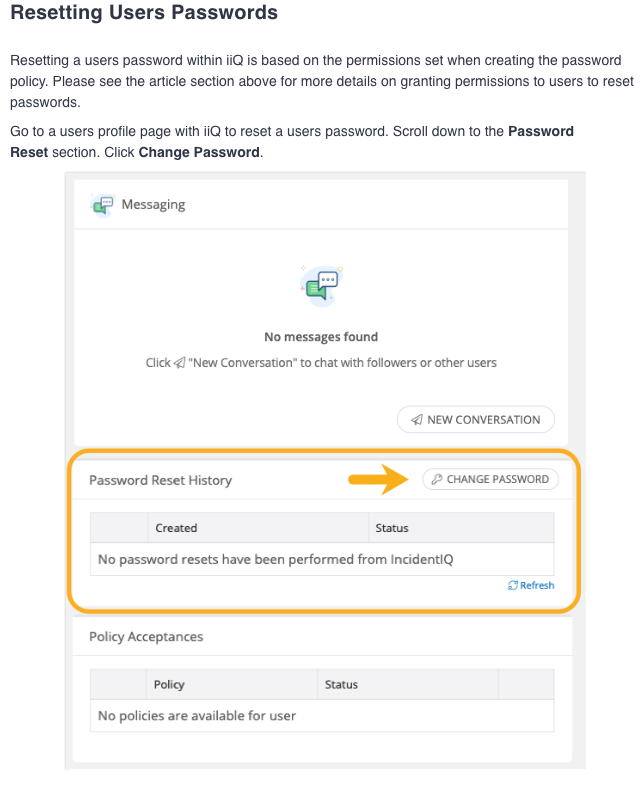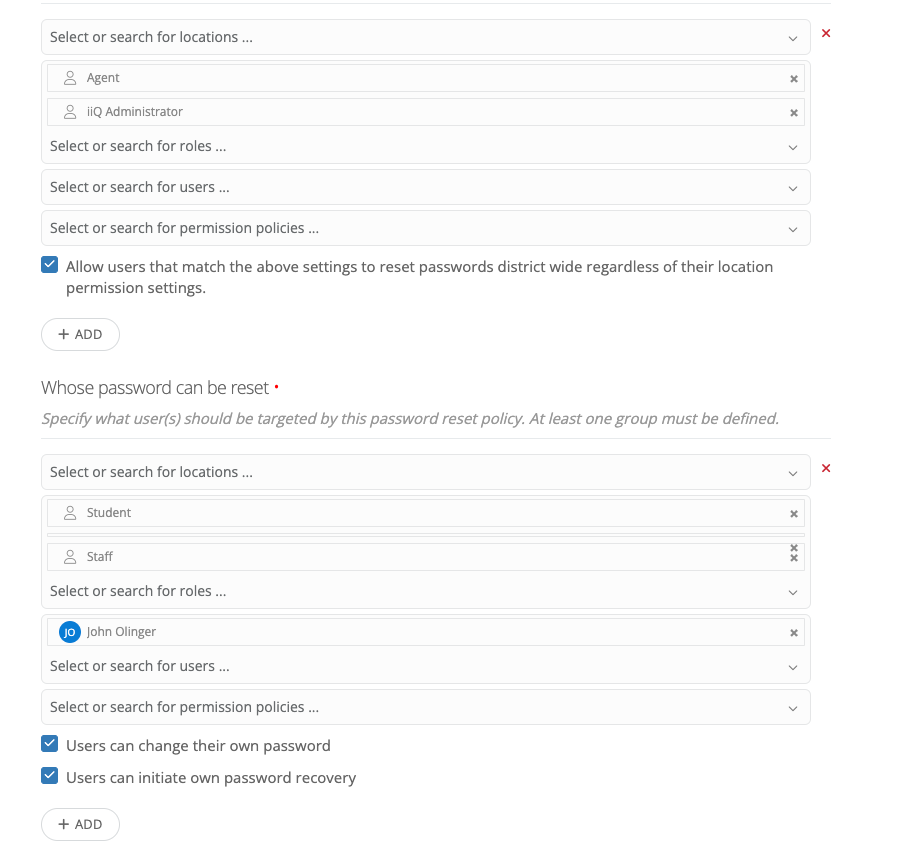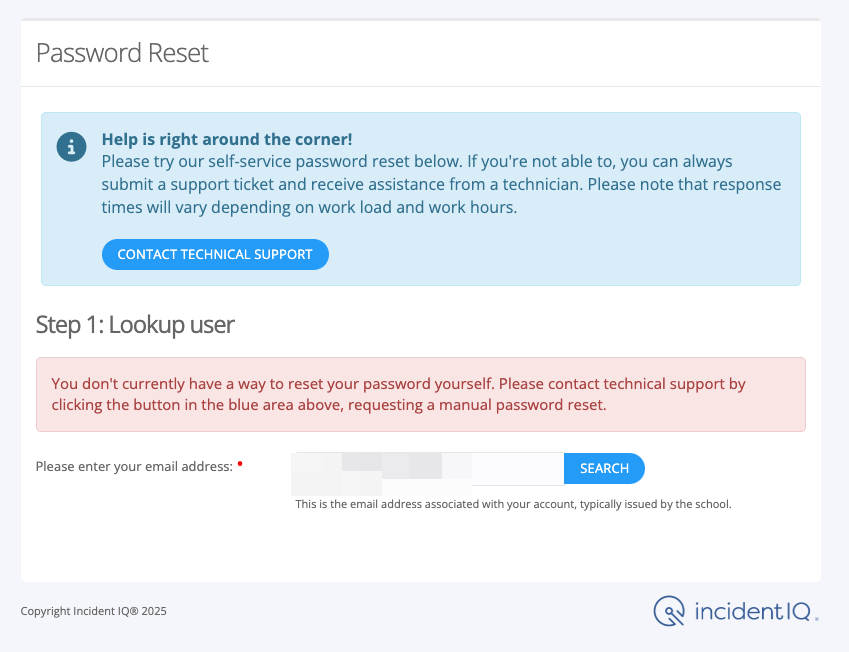Hello,
We have not had Parents logging into iiQ, but we intend to change that and add the Login Permission.
I’m testing on a manually created Parent account (iiQ Local).
I’m trying to also reset the password for that Parent. As an Agent, I’m not sure where I would find the option to Reset the Parent Password for this Parent.
I’ve opened a Guest browser window, and I’ve tried to use Password Reset. But I get this message…
Is there a good KB article on this? Or does anybody have advice?