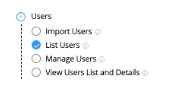After removing the Password Assistant (thank goodness), we now have the ability to set a password for a Parent and the Parent can Login.
But, am I missing something on Parent ticket entry?
The Parent cannot create a ticket on behalf of their Student? nor view Student Assets?
They also cannot add the Student/Teacher/SPED Case manager/email/coparent as a Follower.
So how does a Parent effectively input a ticket for their Student and add Followers?
There is a slight benefit to us using the Parent login so we can avoid the terrible email threads that are difficult for parents to comprehend. I’ve tested and can confirm that if the Parent is added as a Follower to their own Student’s ticket… then the Parent will see the ticket in the Open Tickets tab.
Is there a way to share a URL that will take them straight to that Open Tickets tab instead of the My Tickets tab? without the click. I want to be able to direct Parents to a generic link that will allow us to tell all Parents to “click this link to see any open tickets for you and your Student(s)” rather than click this link to open the MyTickets page, then click the Open Tickets tab.
Parent ticket entry
Enter your E-mail address. We'll send you an e-mail with instructions to reset your password.