Hello!
I see it is possible to enable check-in/check-out for teachers, but I would like to grant my receptionists the ability to check-in/out our loaner devices to any student. What is the best way to set this up?
Thanks!
Hello!
I see it is possible to enable check-in/check-out for teachers, but I would like to grant my receptionists the ability to check-in/out our loaner devices to any student. What is the best way to set this up?
Thanks!
Best answer by Kathryn Carter
You are going to want to create a custom permission policy for your secretaries and give them this permission, based on their location 😄
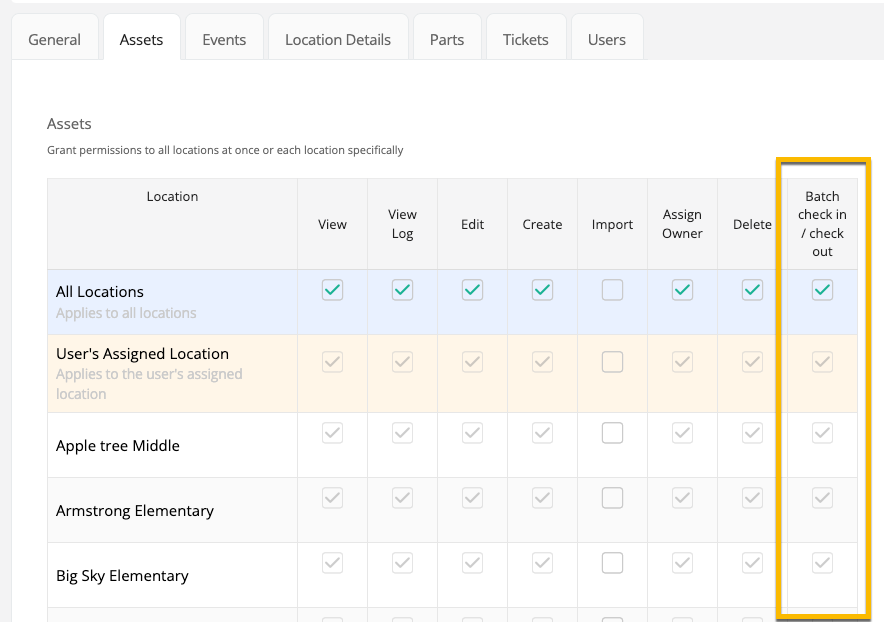
Enter your E-mail address. We'll send you an e-mail with instructions to reset your password.