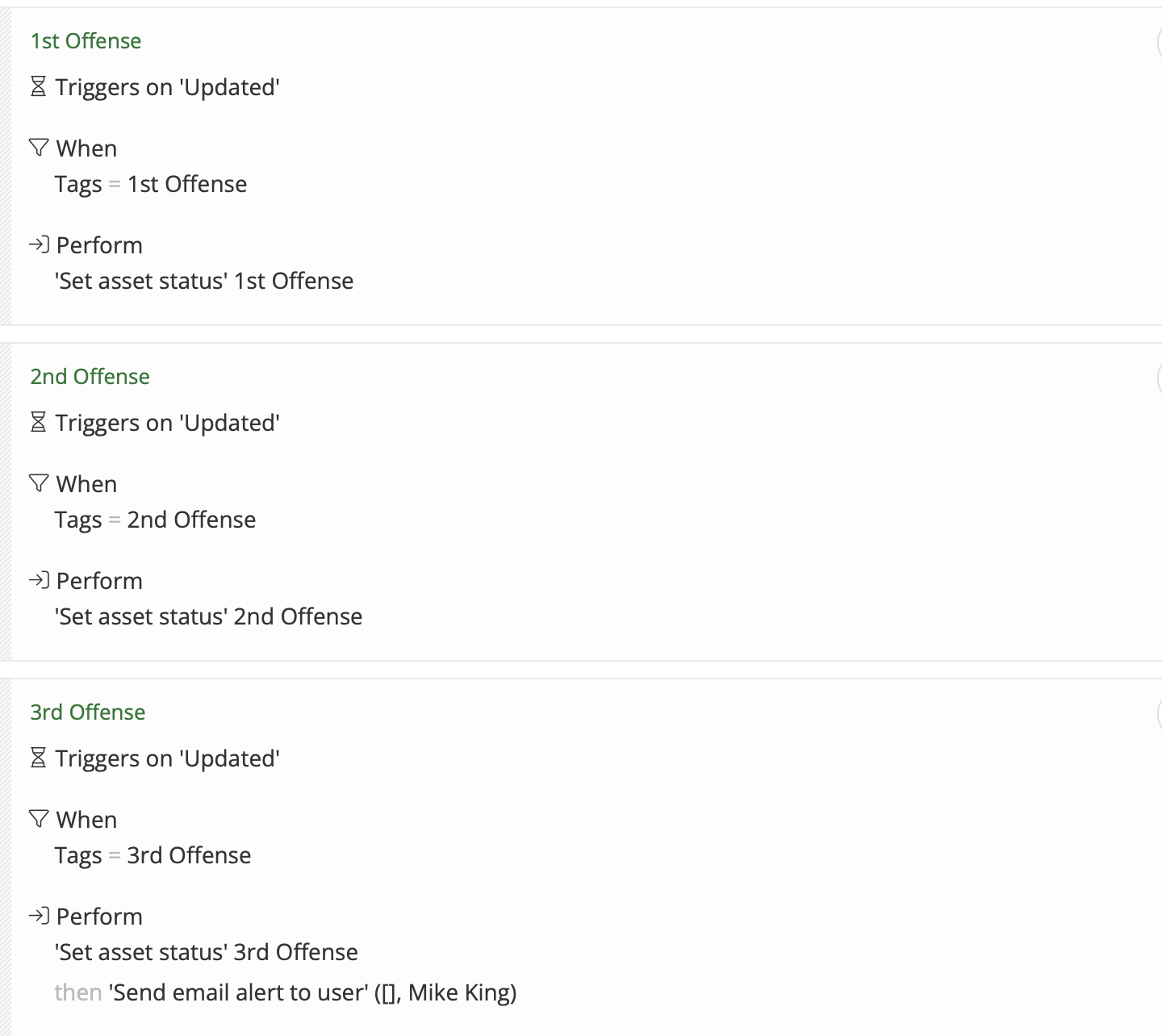As we all know, asset damages are a common occurrence in the K-12 space. Frequently, there can be users who are repeatedly damaging assets. Considering how it would be nice to be alerted to those users submitting multiple asset damage tickets, I created this process to help keep track of those "Repeat Offenders". This workflow can identify those users who continue to damage devices, easily apply fee tiers, and/or automatically categorize broken devices. With these steps, you can build what is helpful for your district's needs
Steps:
- Create these custom details within iiQ:
-Tags for each offense (Tags - Creating and Applying Tags to Tickets)
-Fees/ Fines for each offense (if applicable) (Fee Tracker App - Installing and Managing)
-Assets Statuses to correlate with each of the new offenses (Creating and Editing Asset Statuses)
- Create a “Ticket > Updated” Rule with a filter of the tag you created for the 1st offense
2a. Add the action “Set asset status” to the custom status you created to correlate with that 1st offense (i.e., first offense).
- Create a “Ticket > Created” Rule with a filter of the asset status for that 1st offense created in step 2.
3a. Add the action “add tag,” selecting the tag for the 2nd offense.
3b. Add the action to update the asset status to correlate with the 2nd offense.
*Replicate this as many times as needed, cycling back to step 1 with the appropriate adjustments for the fee progression.
Result:
For the first incoming ticket, all you’ll need to do is add the 1st offense tag to the ticket which kicks off the automation built in the steps above. From here, the only thing you’ll need to do on new, incoming tickets is add the applicable fees/ fines if your district utilizes a fee system.
* Please note that if a device is ever broken beyond repair, you will need to manually apply the asset status that correlates with the number of damages the user has attributed to them to the new device they’ve been issued to keep the process running.
Let me know what you think! And if you have any ideas to improve this, keep me posted!