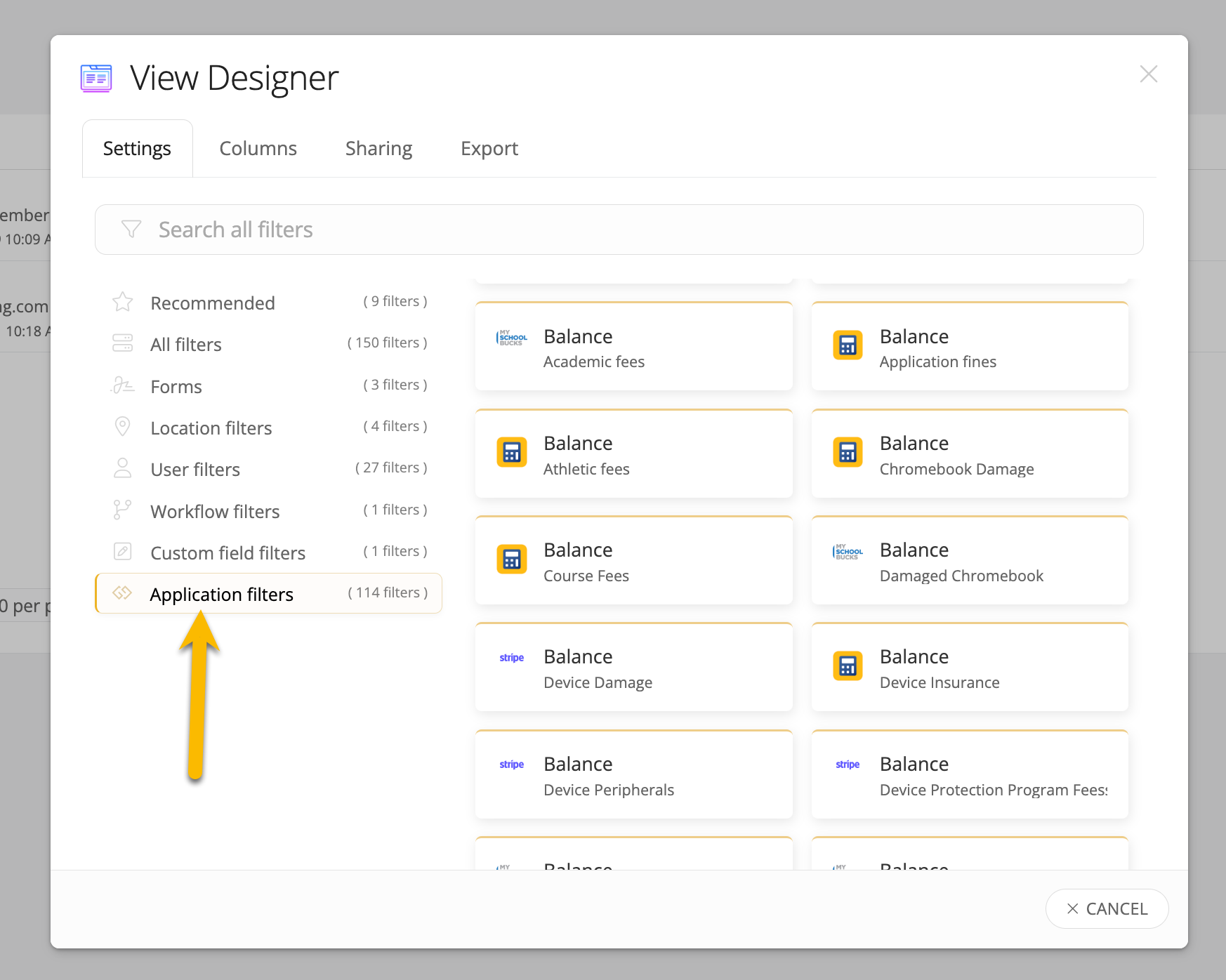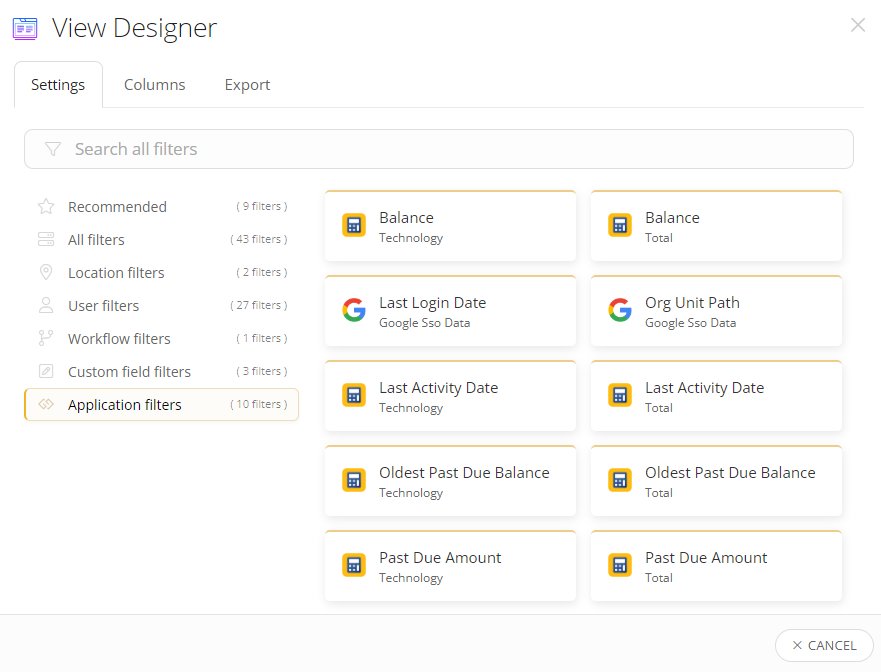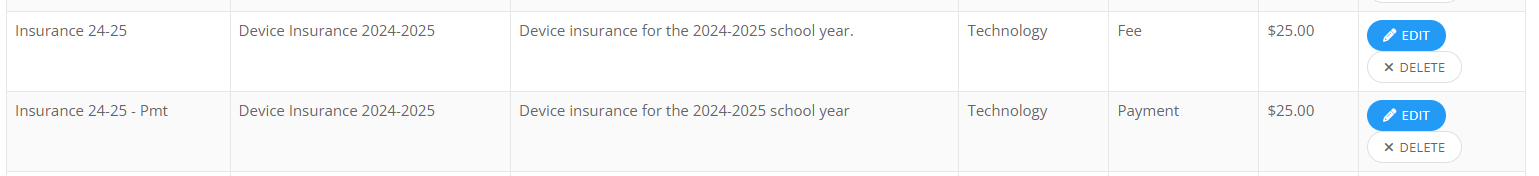We have a fee created for Device Insurance for each school year. We don’t apply it to every student because it is optional. I’m trying to find a way to pull a report of who has paid that insurance. I can’t find a way to filter our student list based off that payment option.
Solved
Searching if a specific fee has been paid
 +2
+2Best answer by Kathryn Carter
Additionally, if you have this optional insurance, have you considered adding a custom field to their profile with “yes” for optional insurance? This would also give you an easy way to pull that extra insurance.
Enter your E-mail address. We'll send you an e-mail with instructions to reset your password.