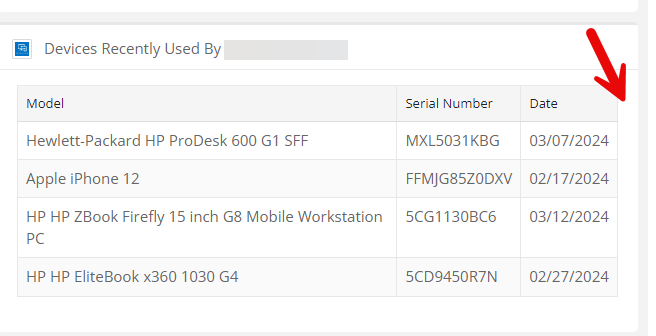Under “Users>Devices Recently Used by section”. Is there a way to sort by the date last used? and can a column for the tag number be added?
Student who forgets or have their device out for service, are able to borrow a DEPOT device, but the devices listed under recently used to seem to be in any type of order. Just randomly listed. Sorting by date would give us the ability to see which devices were used last.
And this section only shows the serial number of a device, and under the device section only shows the tag number, so to verify the device assigned to the student is the device the student is using, you need to dig into the device detail to see if the serial number matches up. Have both the tag and serial number listed on both would be helpful, or to just the have the same info show on both.