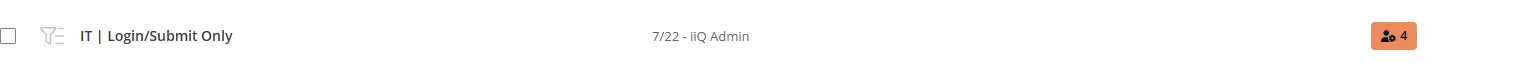We’re running into a challenge with permissions in Incident IQ. Right now, it seems like we’re creating a unique permission for nearly every individual/team, which is leading to duplicated permission levels and inconsistency.
We’d like to move toward a more standardized approach, where roles are clear and easier to manage. Some staff/teams need full asset and ticket access, some need only ticket access, some manage parts inventory, and some just need the ability to submit tickets. We want to define a few core roles that cover these scenarios without having to create a new permission for every user/team.
I’m curious: how have other districts handled this? Are there best practices for structuring permissions in Incident IQ, or templates for standardized roles that work well? Any strategies, examples, or lessons learned would be really helpful.
Thanks in advance for your input!