I’ve created a user view that will tell me what students have multiple devices checked out to them. When I click export I have to essentially setup my view all over again. But this time I am unable to select assets from the +Column dropdown. Is there something I’m overlooking here? Why do I have to specify what I want to export when I’ve already created a view. And why can’t I access assets anymore in the export window?
User view export
Best answer by SMillsTVSD
I set up an asset view for each grade in our district. I set the sort to be by Owner (Last, First) and then I can see who has multiple devices and which ones. The area circled in red is the same student, just different devices. Just a workaround that I have found to help me when I export. I would love to be able to see assets listed in a user view that’s exported.
Sorry, I covered a lot of private info.
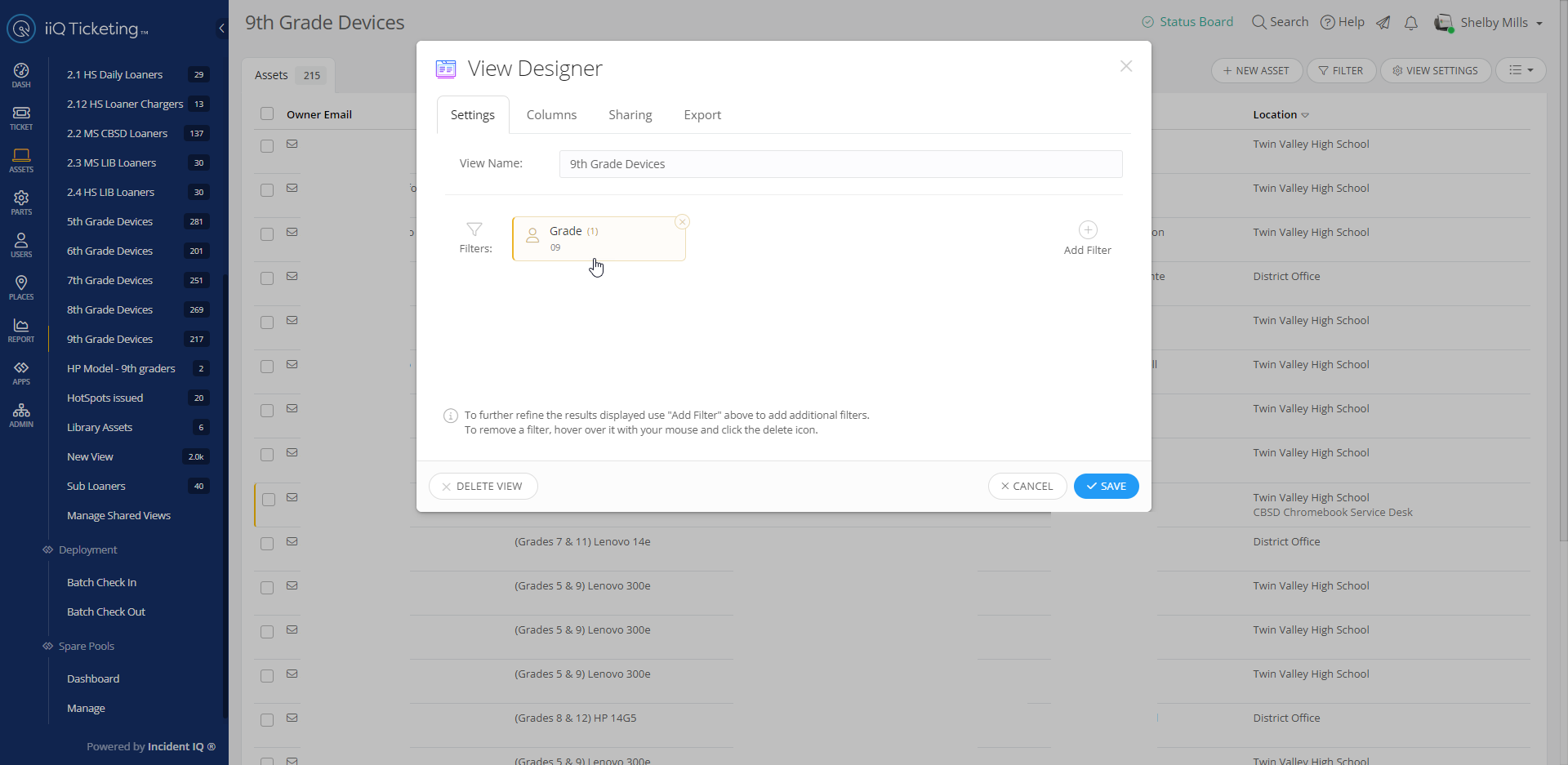

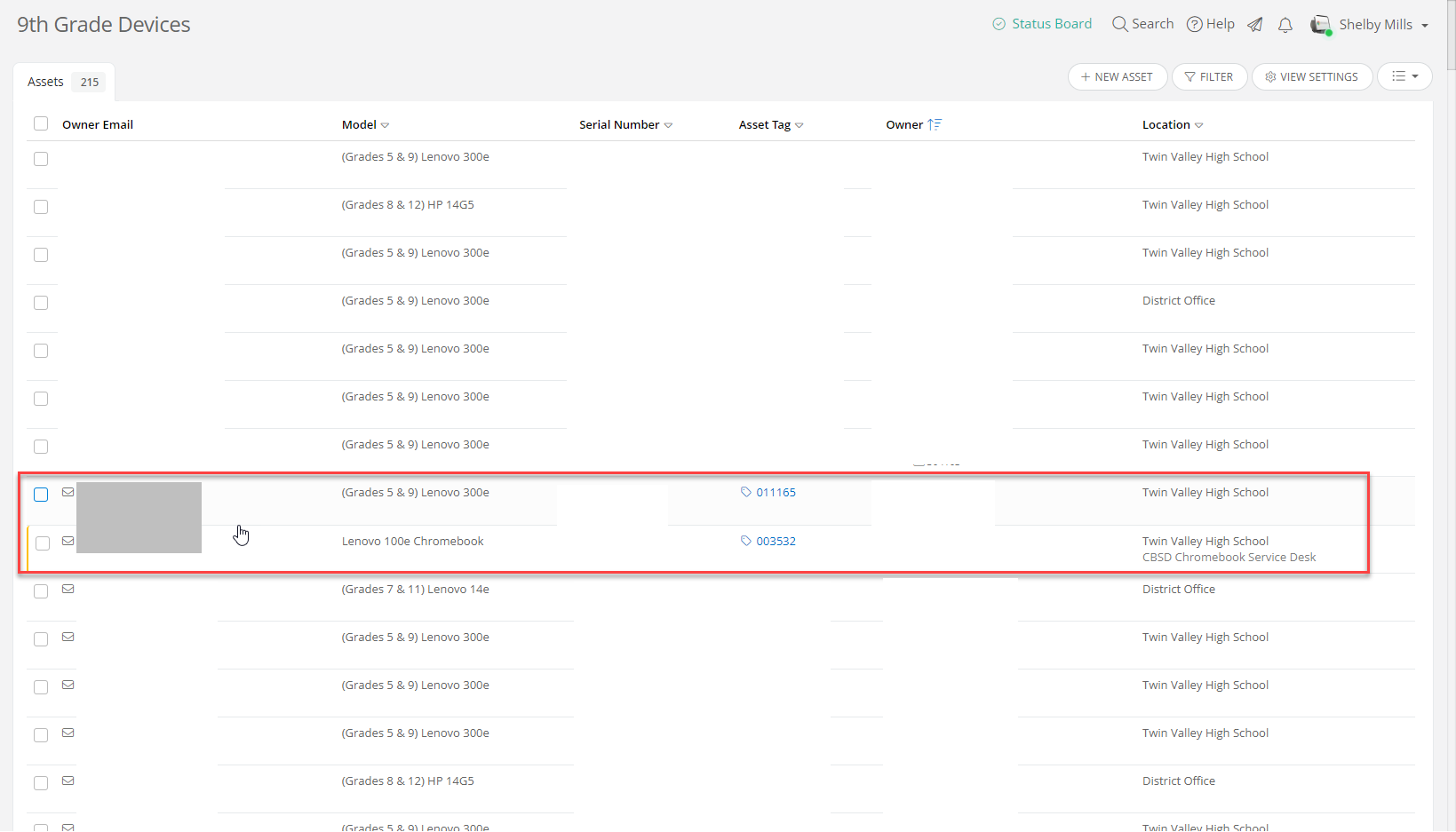
(Same student circled in red with different devices)
Enter your E-mail address. We'll send you an e-mail with instructions to reset your password.





