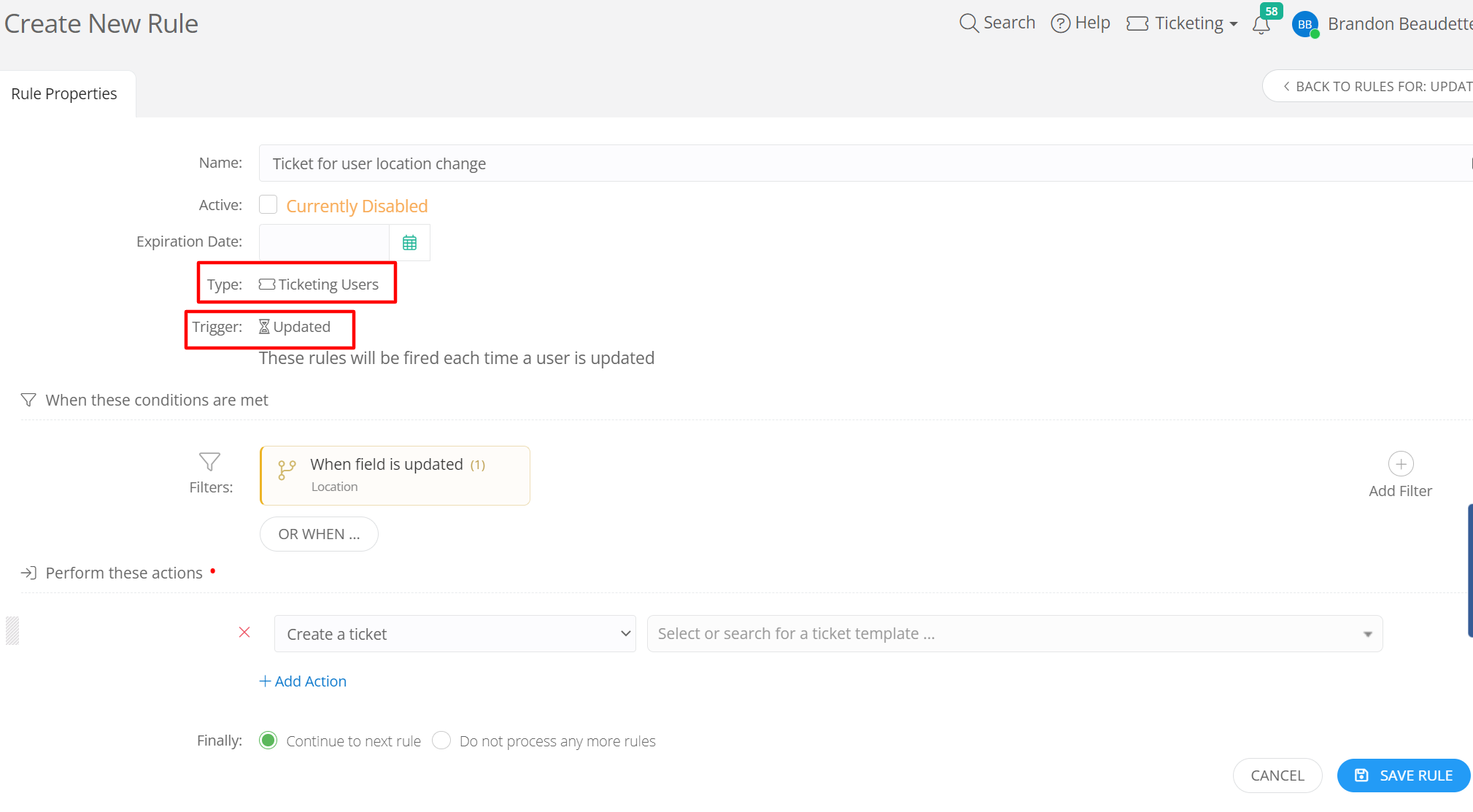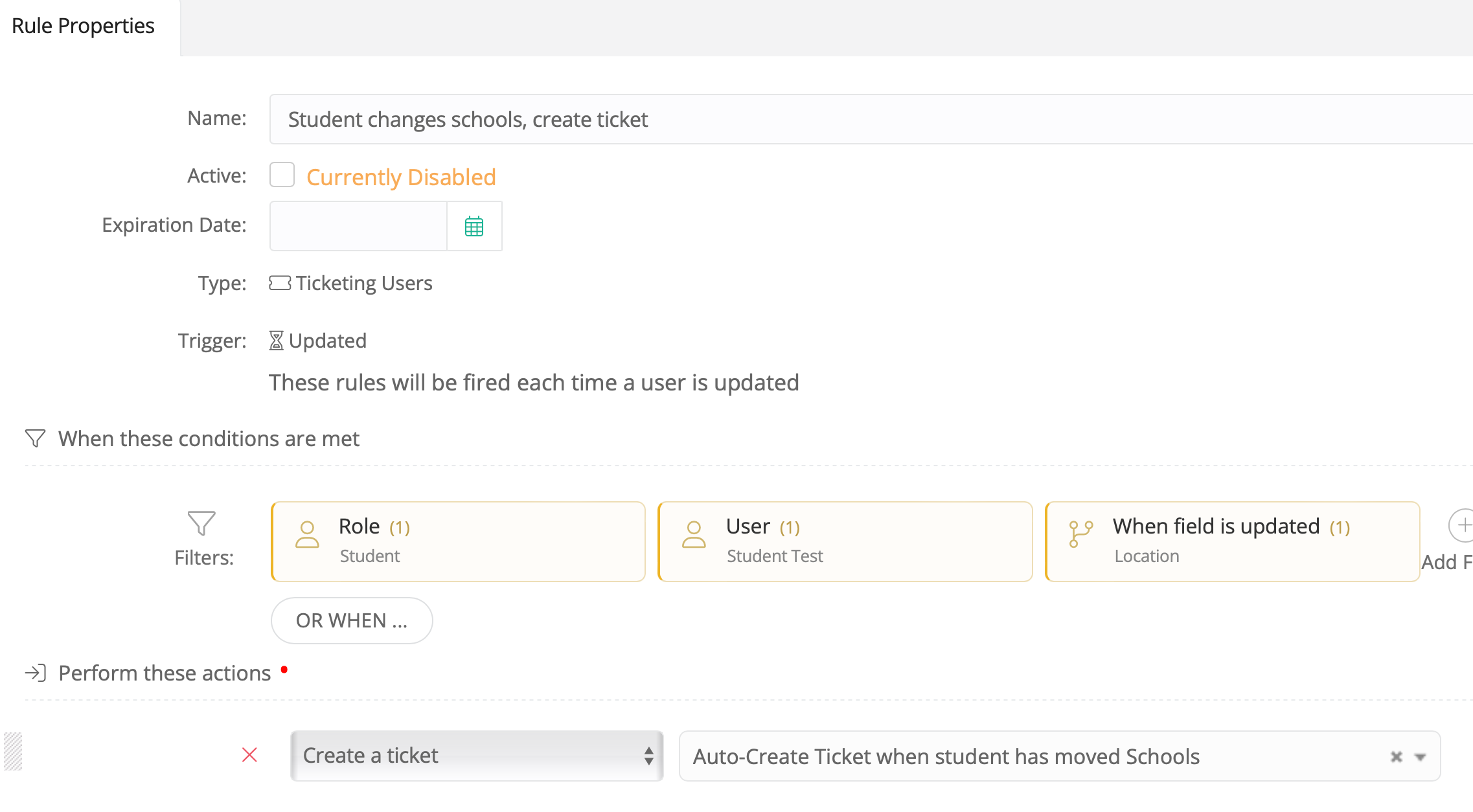I’m trying to set up a rule to create a ticket whenever a student changes locations in the district...i.e. they are moved from one school to another in our SIS and our Google sync changes their location in iiQ.
I have set up a rule for Users, when Updated with the following criteria:
‘When field is update: Location’
I tried a variation where I added to the filter ‘Location’ and included all locations. When the user location changes either manually, or by Google sync, the rule is evaluated but marked as false in the rule log. We have several other rules that are similar based on the user role changing between student and no access and staff and no access and the rules work great. Am I missing something?