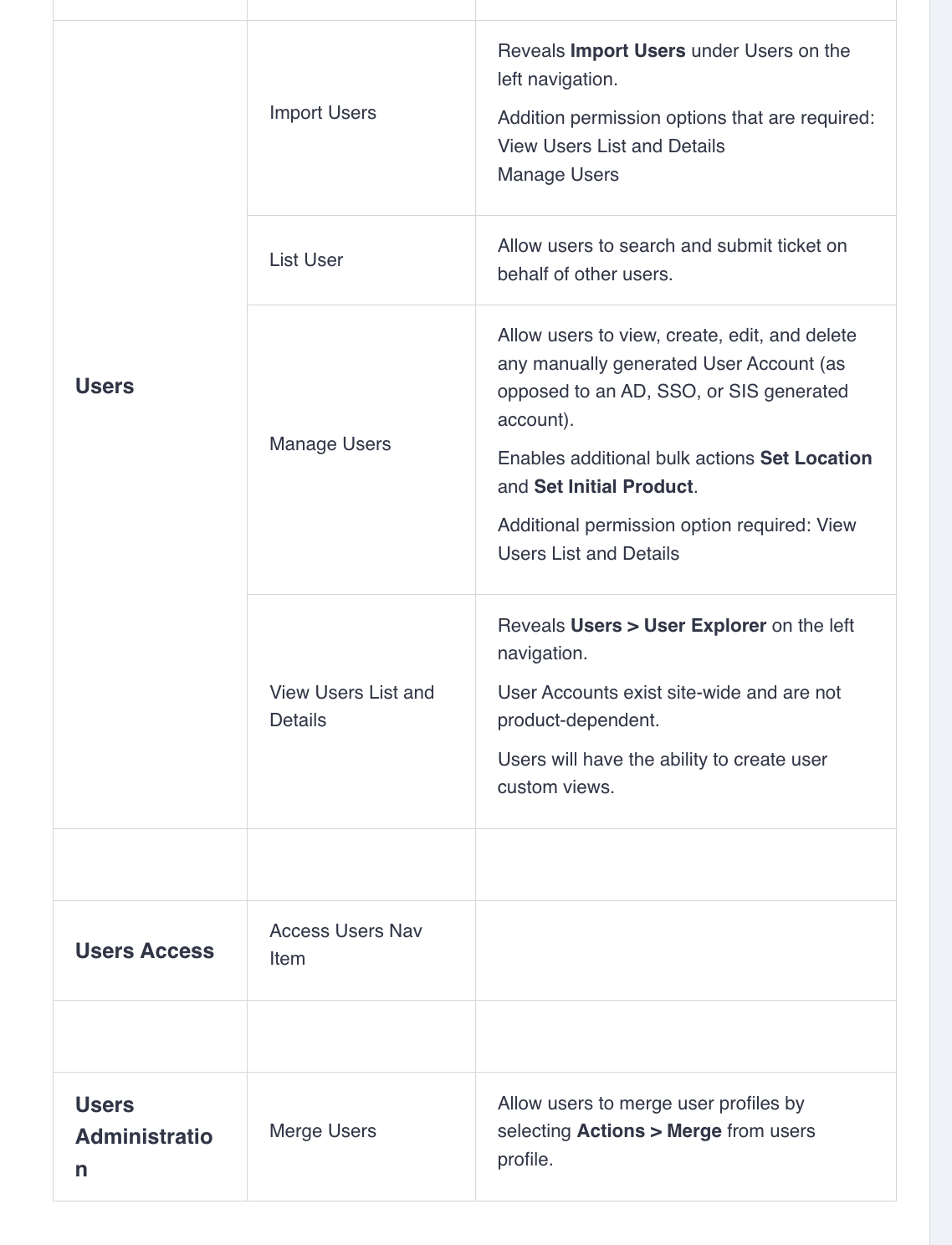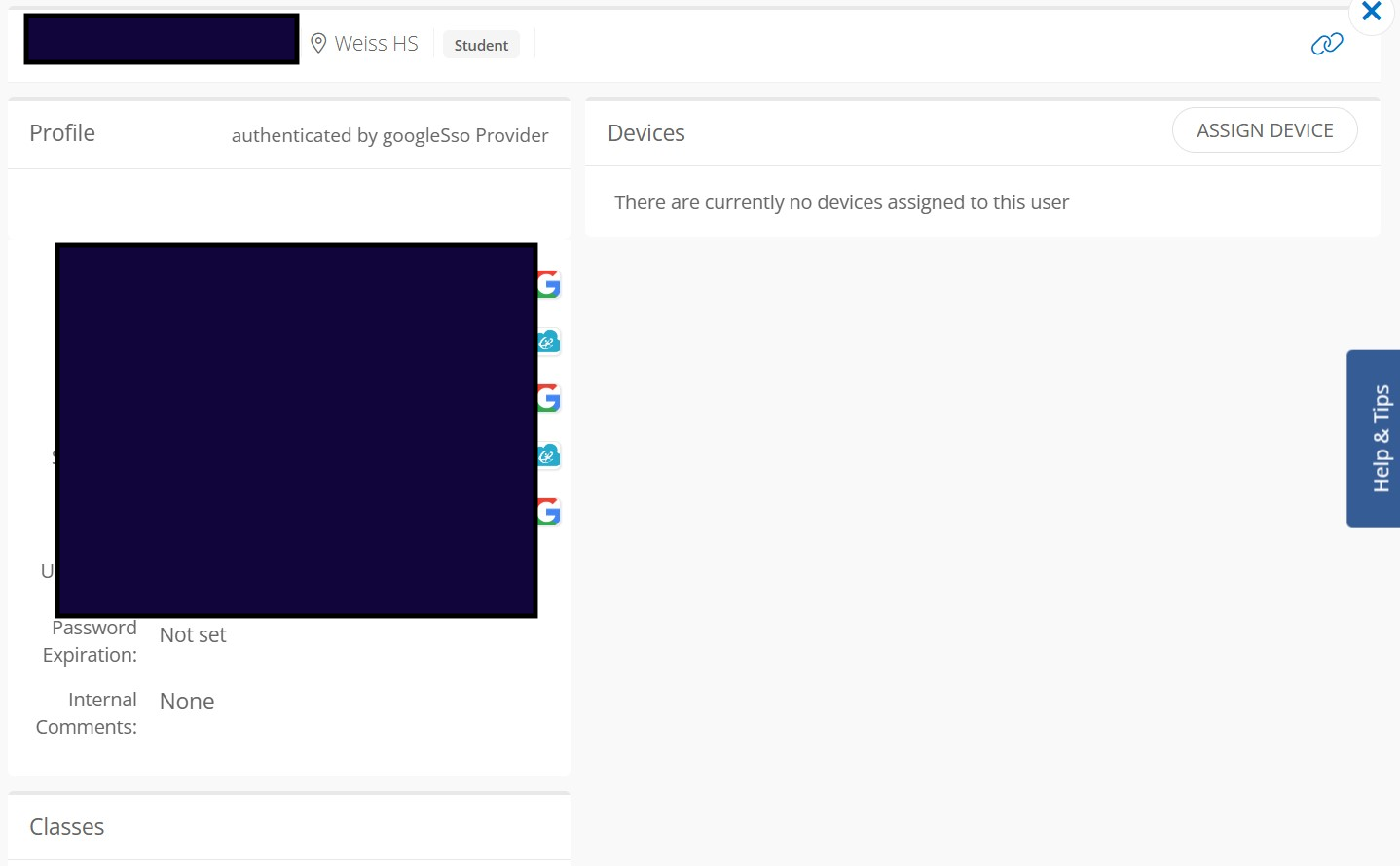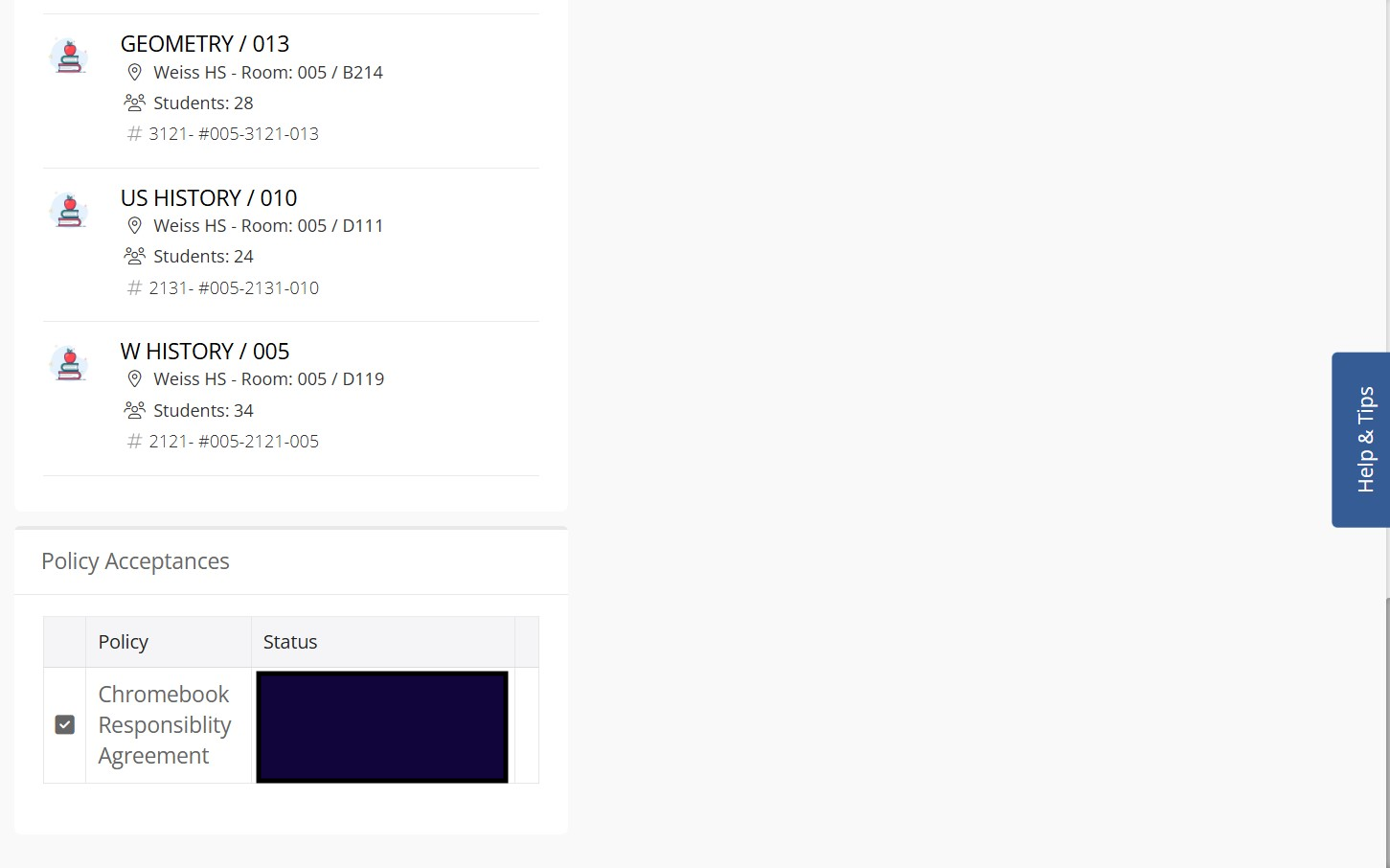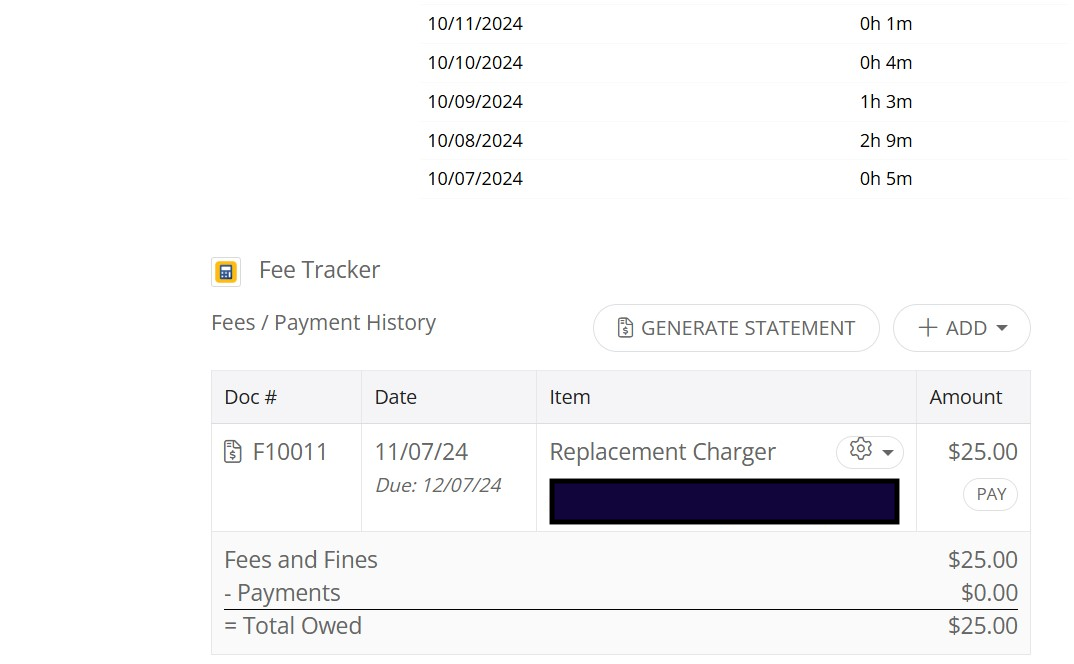This may be an enhancement request.
Previous product, the fees followed the user and our registrar’s or campus admin’s could see that they owe for something when they try to withdraw or register at another campus. I don’t feel I can ask them to run a report each time to see if the student is on the list. They are already on the screen to see if the student has any prior equipment still checked out. I really want them to be able to see the Fee Tracker information as well without making them agents.
How are others addressing this?