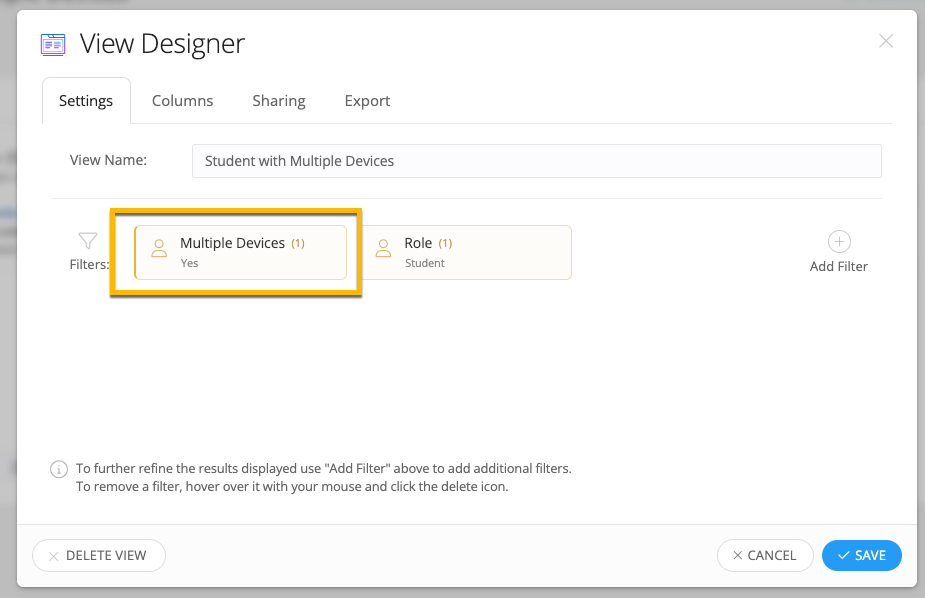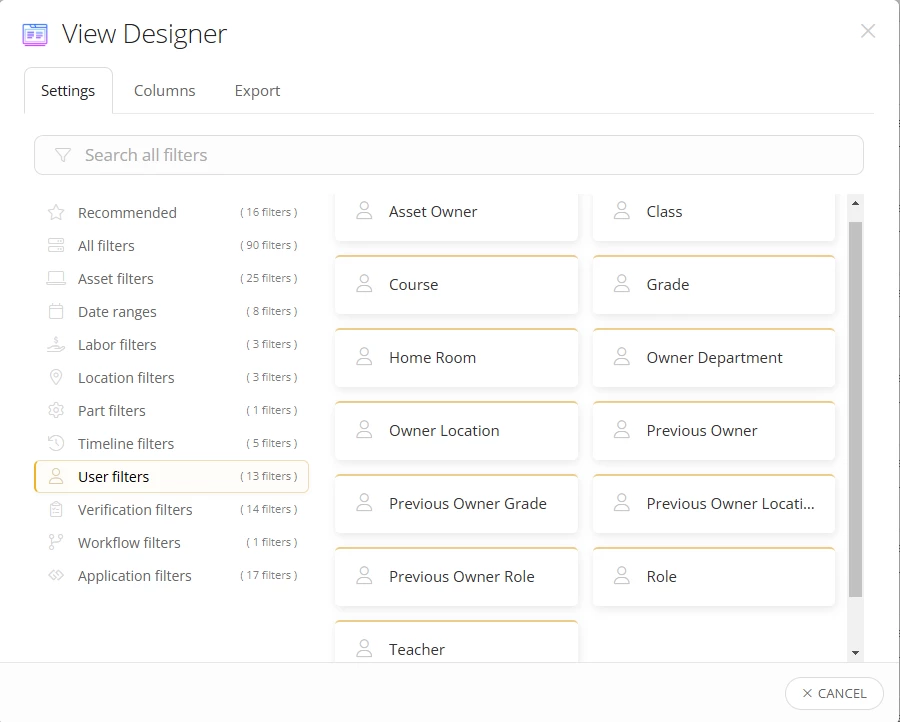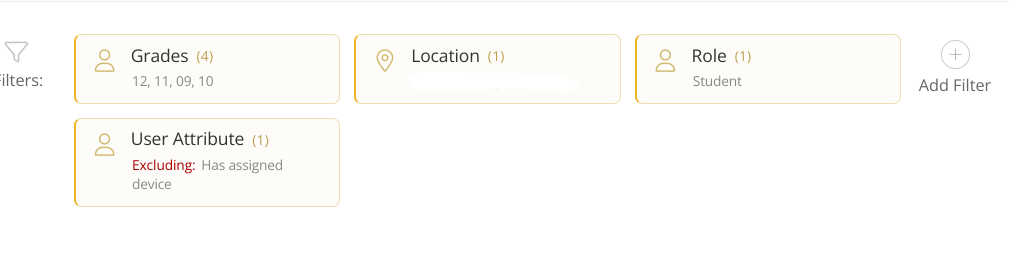Is there a way to create a view for students that have multiple devices checked out to them? When Google Sync’d some devices had a student’s ID in different devices checking multiple out to them. We want to go through them and make sure the student only has one. Thank you,
Solved
View for students with multiple devices checked out
Enter your E-mail address. We'll send you an e-mail with instructions to reset your password.