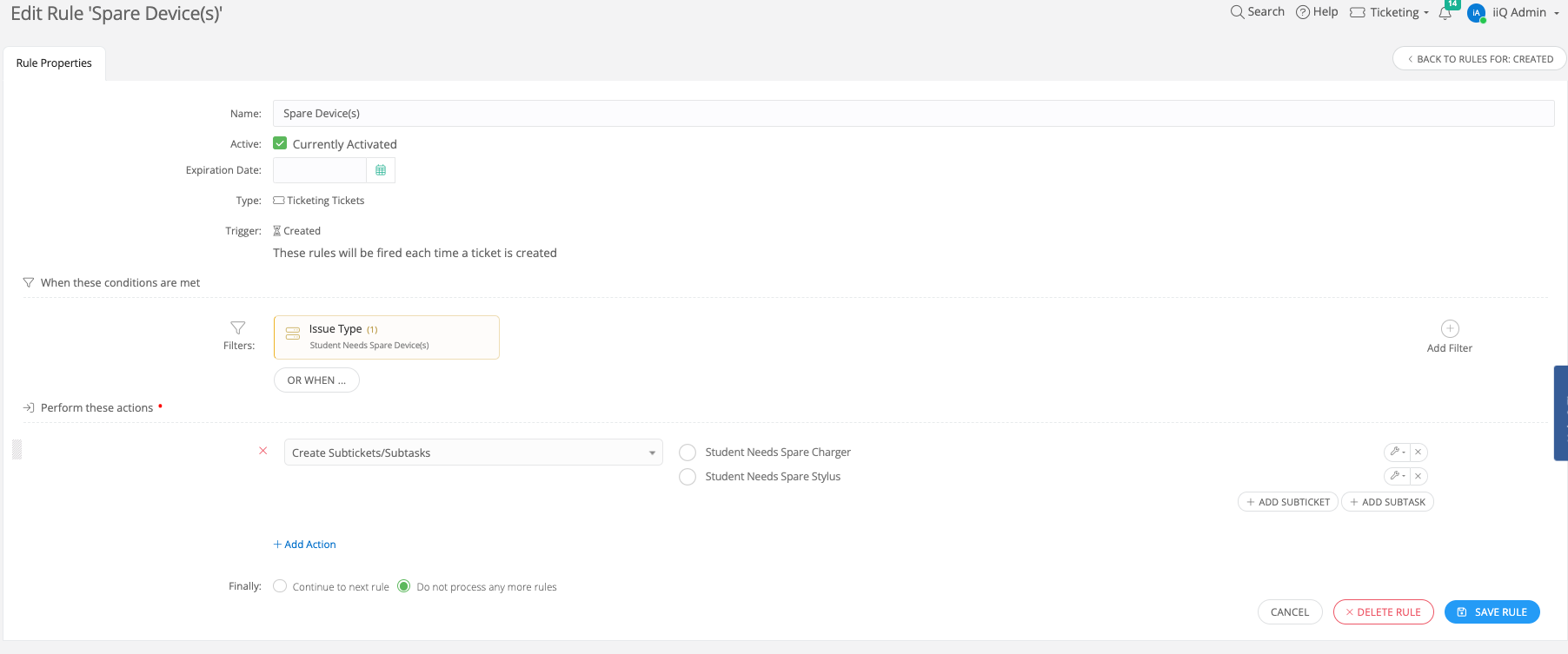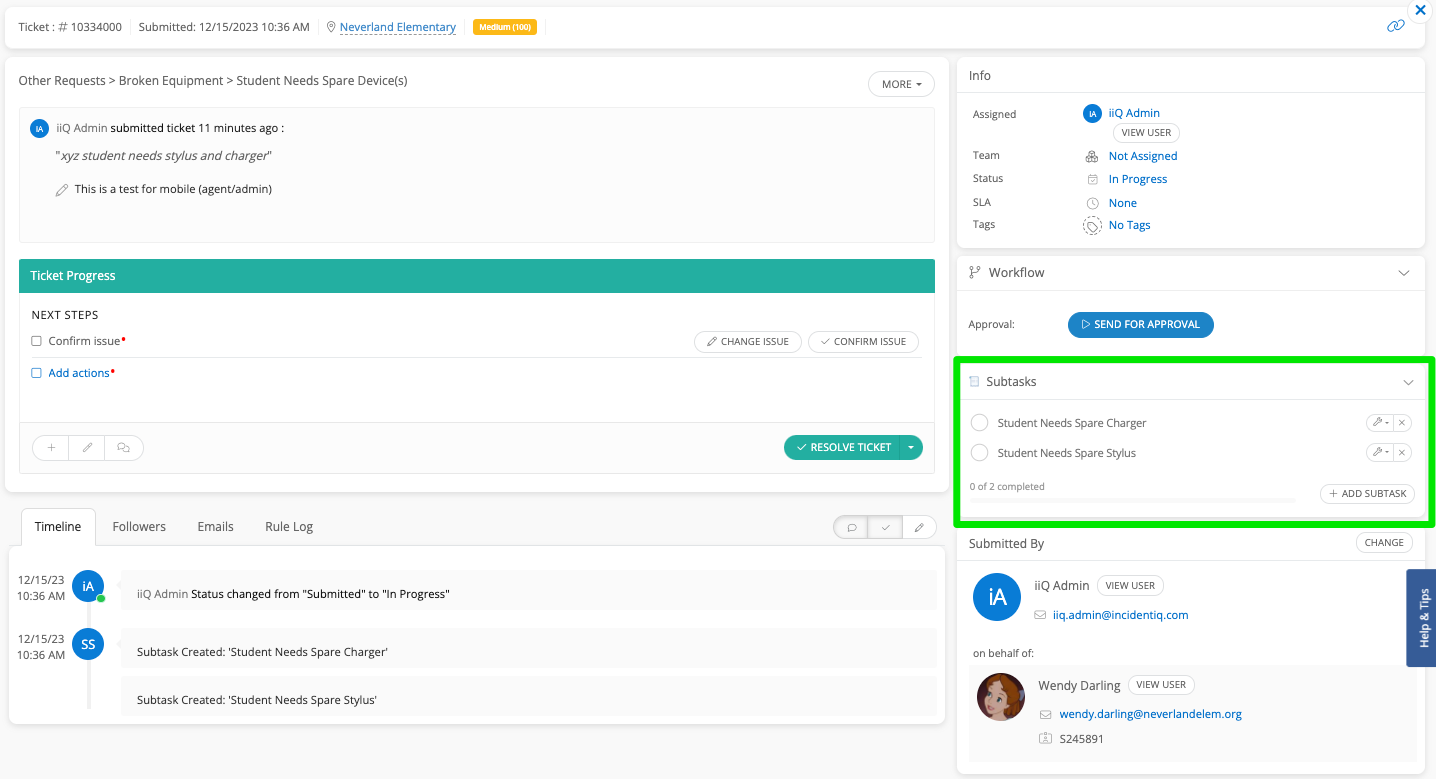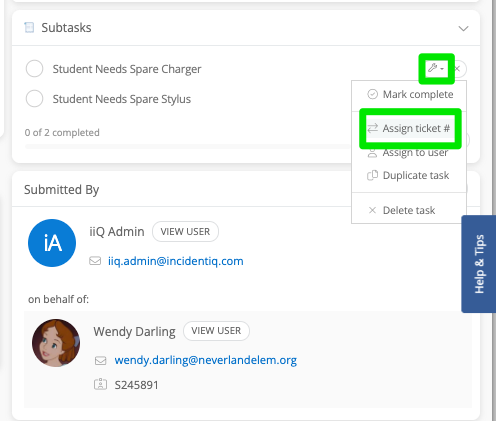For tracking purposes, we need to be able to track, for example, an iPad, an iPad charger, and an iPad stylus separately. Essentially: it’s way lower overhead for everyone involved -- and therefore we can get humans to do it -- to not have specific “sets”, but just to grab one of each, as-needed. And not everyone needs the entire set.
This is all fine, until it gets to managing those loans. Right now, we have three tickets for someone who checks out an iPad with a stylus and a charger. On the up side, it means that when a device is missing from a cart, we know who has it, and when it is supposed (or was supposed) to come back. On the down side, it’s a tedious mess getting those tickets set up.
My current solution is a Google Form that users submit (they scan a QR code on the cart to get to it), and they just punch in the the numbers of the devices that they’re taking. From those numbers, I’m able to generate links to create new tickets for each of the devices that are being issued as spares.
But…
There has got to be a better way.
My dream would be starting a _single_ ticket for a user, and then just issuing as spares each of the up-to-three devices on the same ticket.
Anyone have anything that even remotely resembles this or helps me get closer to it?