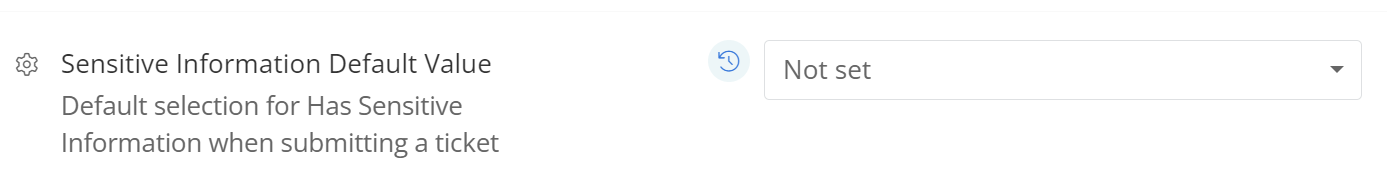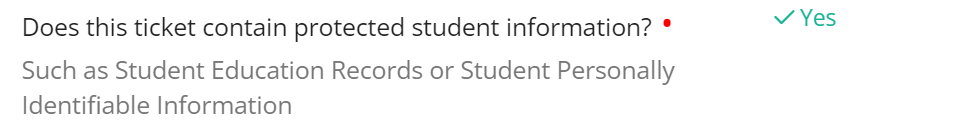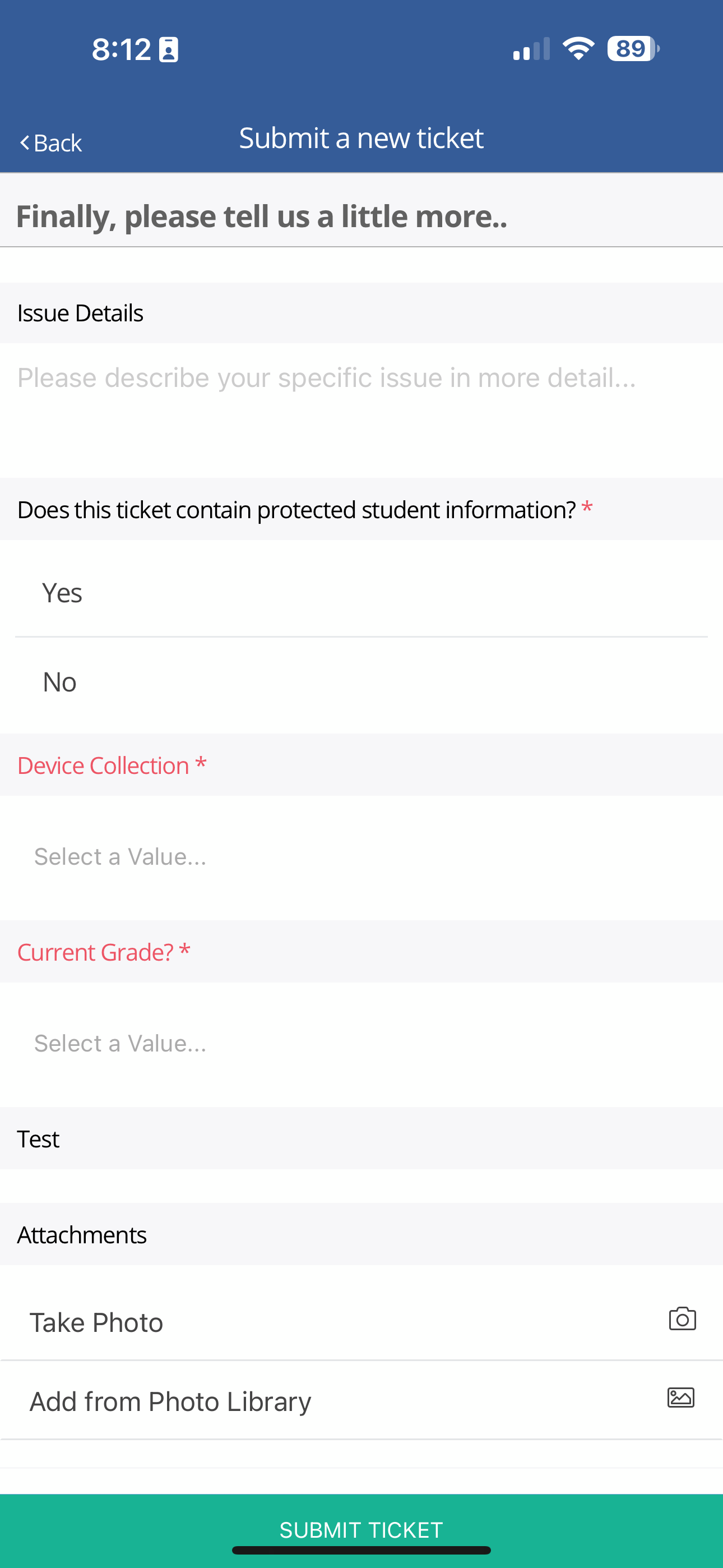I’m trying to change the value in the Site Options page for “Sensitive Information Default Value” but no matter what I choose, new tickets have the option checked “yes” and it won’t let me change it. I’ve tried turning the site option to on, off, and not set, but there is always a check next to “Yes” on the ticket creation page. Am I missing something?