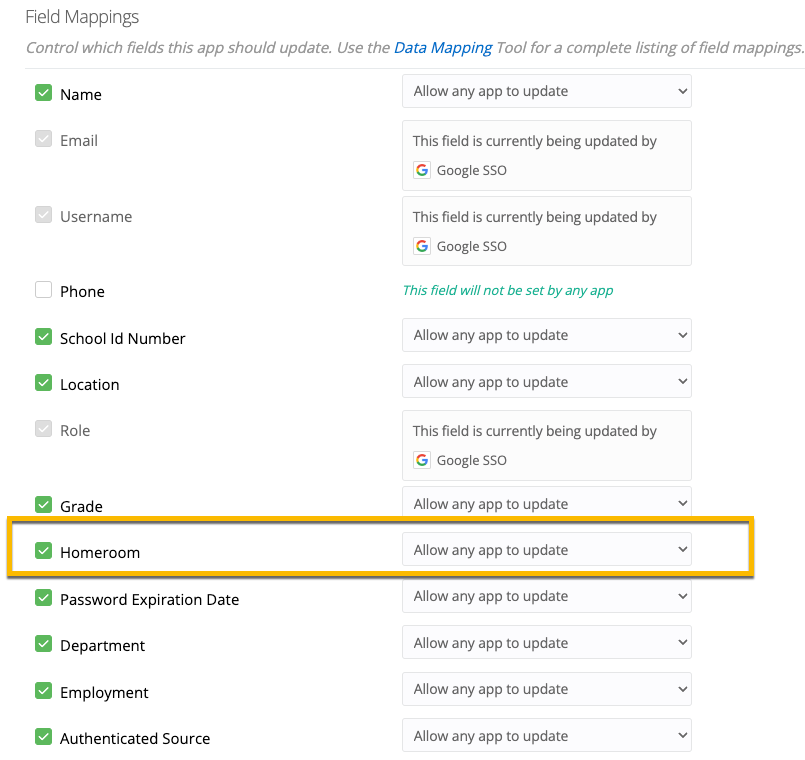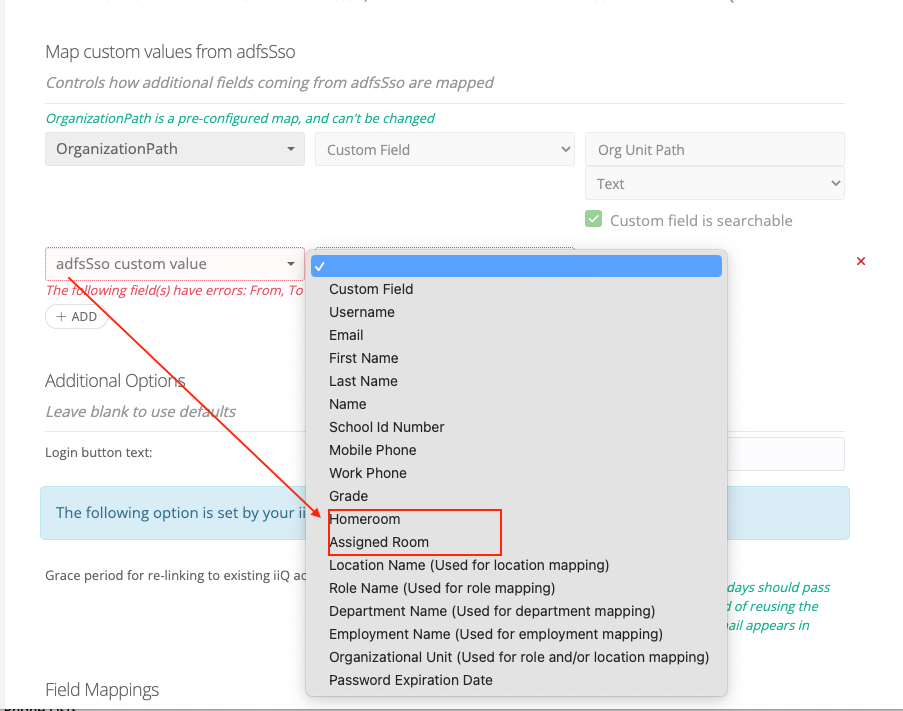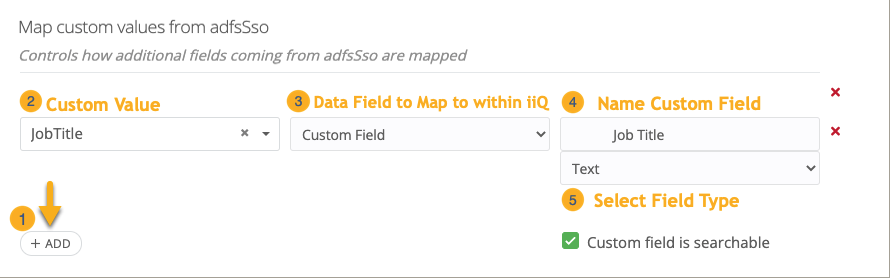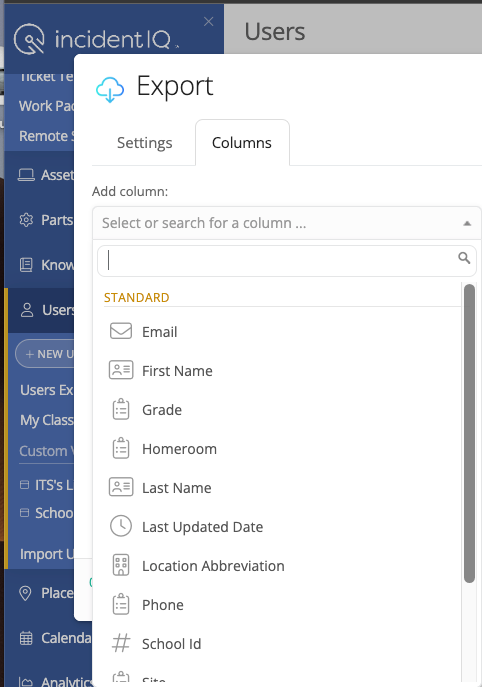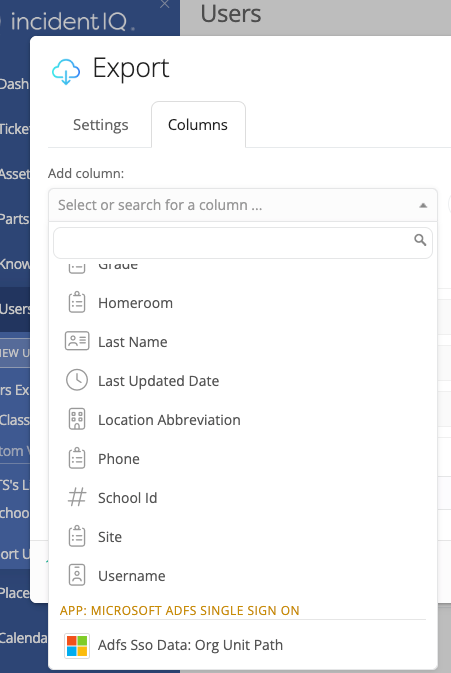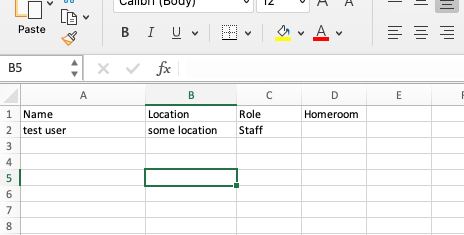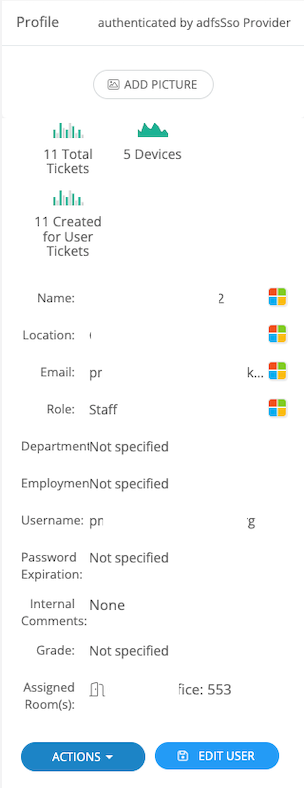Hello,
Does anyone know of a way to assign users to rooms en masse, rather than having to click through the edit button on each individual user? When doing a user import, I’m unable to select “assigned room” as part of the “Target Field in iiQ” mapping. Surely there is a better way than assigning one-by-one.
Thank you!