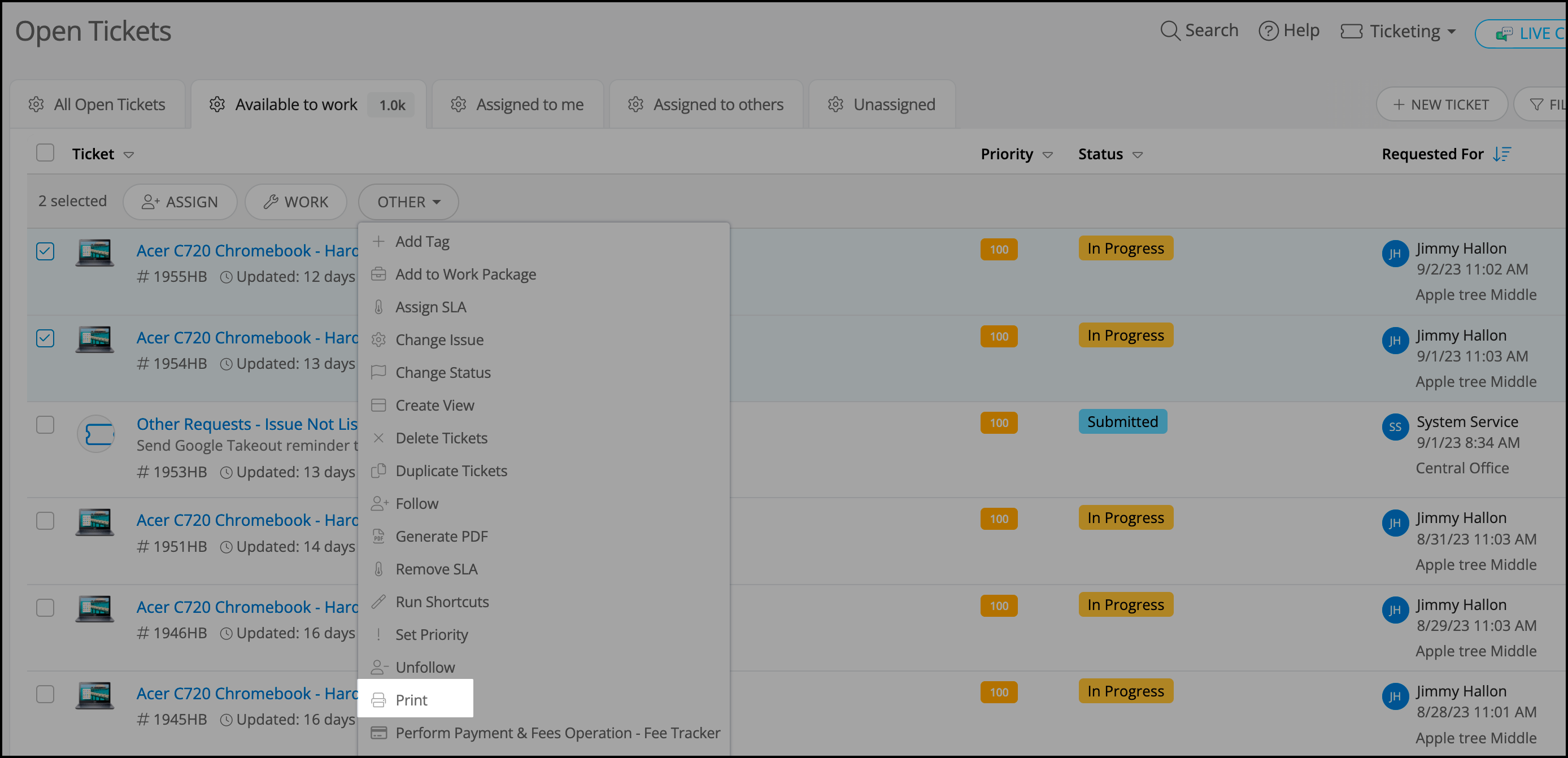Is there a way that I am missing to just print tickets directly? I see where you can save the tickets as PDFs and that view is great for the ticket details but I cant see a way to just hit a button and have it print like that. It seems like you have to save it as a PDF, open the PDF, and then print the PDF from there. I don’t see a way to print a clean ticket view right from IncidentIQ. We have multiple processes that involve printing tickets and this would be very cumbersome and time consuming over the course of many months/years. It seems there should be a PRINT option under more that would create the PDF “view” and take you right to a PRINT screen of that view, without you having to locate a created PDF on your computer in another window and then opening and printing it from an entirely separate program. For one ticket, this isn’t a huge deal, but if your daily process involves printing many tickets, this is very inconvenient.
Thanks.